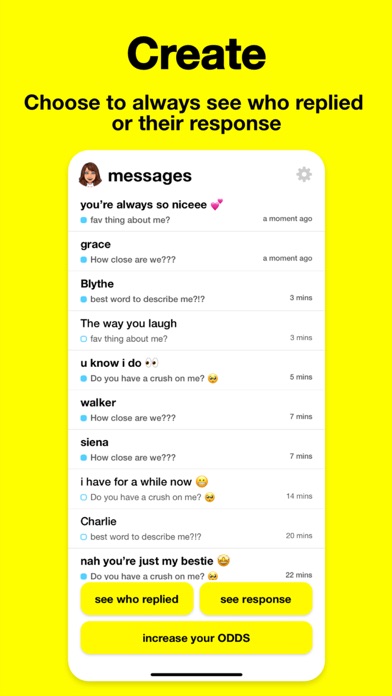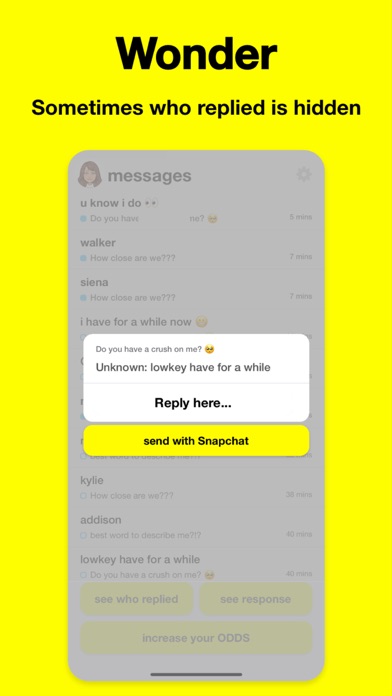How to Delete ODDS. save (24.73 MB)
Published by 113 Development LLCWe have made it super easy to delete ODDS: 50/50 Anonymous Q&A account and/or app.
Table of Contents:
Guide to Delete ODDS: 50/50 Anonymous Q&A 👇
Things to note before removing ODDS:
- The developer of ODDS is 113 Development LLC and all inquiries must go to them.
- The GDPR gives EU and UK residents a "right to erasure" meaning that you can request app developers like 113 Development LLC to delete all your data it holds. 113 Development LLC must comply within 1 month.
- The CCPA lets American residents request that 113 Development LLC deletes your data or risk incurring a fine (upto $7,500 dollars).
↪️ Steps to delete ODDS account:
1: Visit the ODDS website directly Here →
2: Contact ODDS Support/ Customer Service:
- 0% Contact Match
- Developer: Luminar
- E-Mail: support@rply.app.luminarlab.com
- Website: Visit ODDS Website
Deleting from Smartphone 📱
Delete on iPhone:
- On your homescreen, Tap and hold ODDS: 50/50 Anonymous Q&A until it starts shaking.
- Once it starts to shake, you'll see an X Mark at the top of the app icon.
- Click on that X to delete the ODDS: 50/50 Anonymous Q&A app.
Delete on Android:
- Open your GooglePlay app and goto the menu.
- Click "My Apps and Games" » then "Installed".
- Choose ODDS: 50/50 Anonymous Q&A, » then click "Uninstall".
Have a Problem with ODDS: 50/50 Anonymous Q&A? Report Issue
🎌 About ODDS: 50/50 Anonymous Q&A
1. If you're opening a lot of messages in a short period of time, say from a recent question on your Snapchat story, try out time-based boosts.
2. Choose the message you want to open then, for the best chance to see everything, increase your odds with boosts.
3. Really want to know what a special someone said? Or maybe you see a noteworthy response and just have to know who sent it? Either way, give yourself the best chance with boosts.
4. Choose which one you always want to see, ask a question via Snapchat, then wait for replies and let the excitement begin.
5. To maximize your chances, combine traditional and time-based boosts to increase your odds up to 90%.
6. Do you want to always know who’s thinking of you or always know what people have to say? Think up a question; maybe something fun, risky, or juicy then add a Bitmoji to make it personal.
7. Finally, post the question on your Snapchat story, or send it to a select group of friends.
8. When your inbox is full of new messages it’s time to test your luck.
9. Thank someone for something nice they said or let everyone know you really wish you would’ve seen who sent a risky response.
10. Choose if you want to always see who replied or always see their response.
11. These increase your odds for every message by 10% or 25% for either the next hour or three hours.
12. Once you're ready, open it up and get excited at what someone said or hope for better luck next time.
13. ODDS is for kind-hearted messages only.
14. Use it right away to give yourself a slight edge, or save them up for one really special response.