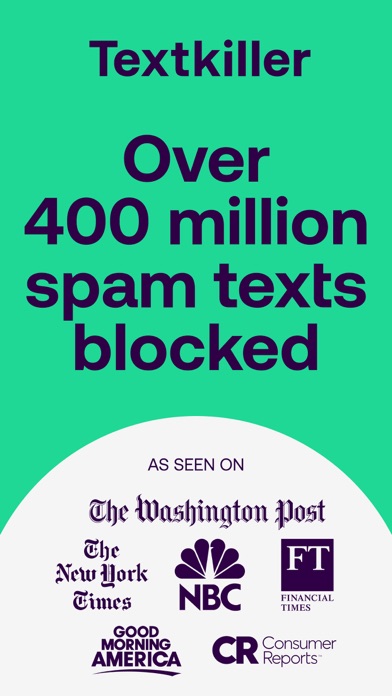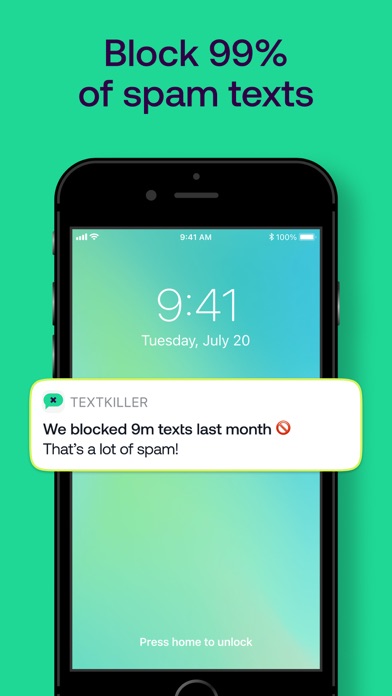Cancel Textkiller Subscription & Save $89.99/yr
Published by TelTech Systems on 2025-02-26Uncover the ways TelTech Systems (the company) bills you and cancel your Textkiller subscription.
🚨 Guide to Canceling Textkiller 👇
Note before cancelling:
- How easy is it to cancel Textkiller? It is Very Easy to Cancel a Textkiller subscription.
- The developer of Textkiller is TelTech Systems and all inquiries go to them.
- Check TelTech Systems's Terms of Services/Privacy policy if they support self-serve cancellation:
- Always cancel subscription 24 hours before it ends.
Your Potential Savings 💸
**Pricing data is based on average subscription prices reported by AppCutter.com users..
| Plan | Savings (USD) |
|---|---|
| Monthly Premium Protection | $5.99 |
| Yearly Premium Protection | $79.99 |
| Monthly Premium Protection | $7.99 |
| Yearly Premium Protection | $69.99 |
| Monthly Premium Protection | $5.99 |
| Monthly Premium Protection | $7.99 |
| Yearly Premium Protection | $89.99 |
| Monthly Premium Protection | $7.99 |
| Monthly Premium Protection | $7.99 |
| Yearly Premium Protection | $69.99 |
🌐 Cancel directly via Textkiller
- 🌍 Contact Textkiller Support
- Mail Textkiller requesting that they cancel your account:
- Login to your Textkiller account.
- In the menu section, look for any of these: "Billing", "Subscription", "Payment", "Manage account", "Settings".
- Click the link, then follow the prompts to cancel your subscription.
End Textkiller subscription on iPhone/iPad:
- Goto Settings » ~Your name~ » "Subscriptions".
- Click Textkiller (subscription) » Cancel
Cancel subscription on Android:
- Goto Google PlayStore » Menu » "Subscriptions"
- Click on Textkiller - Spam Text Blocker
- Click "Cancel Subscription".
💳 Cancel Textkiller on Paypal:
- Goto Paypal.com .
- Click "Settings" » "Payments" » "Manage Automatic Payments" (in Automatic Payments dashboard).
- You'll see a list of merchants you've subscribed to.
- Click on "Textkiller" or "TelTech Systems" to cancel.
Subscription Costs (Saved) 💰
TextKiller offers a free 7-day trial, after which a subscription is required to continue using the app. The pricing for the subscription is not mentioned in the given text.
Have a Problem with Textkiller - Spam Text Blocker? Report Issue
Reviews & Common Issues: 4 Comments
By Jordan Colletta
1 year agoThe app is blocking known contacts
By Thomas Perri
3 years agoDeleting textkiller app on iPhone does NOTHING. It’s still on my messages. We need a way to get rid of it
By Mimi
3 years agoCannot disable this app from my phone
By Diane
4 years agoCannot uninstall Text killer from iPhone.
About Textkiller - Spam Text Blocker?
1. Other apps only let you block individual phone numbers or text messages, but with TextKiller's keyword-based filtering, email address blocking, and phone number range blocking options, you can fully control how we block your spam texts.
2. Only TextKiller gives you fully customizable text blocking to ensure you block spam texts on your terms.
3. Reporting spam texts also helps to protect other TextKiller users from receiving the same scam! Turn on the Extreme Blocking function, and TextKiller will filter all messages coming from senders outside of your contact list.
4. TextKiller's Block and Allow lists ensure the text messages you want are never blocked, removing all distractions from unwanted and dangerous spam text messages.
5. TextKiller is the new spam text blocking app that's creating a world without spam texts.