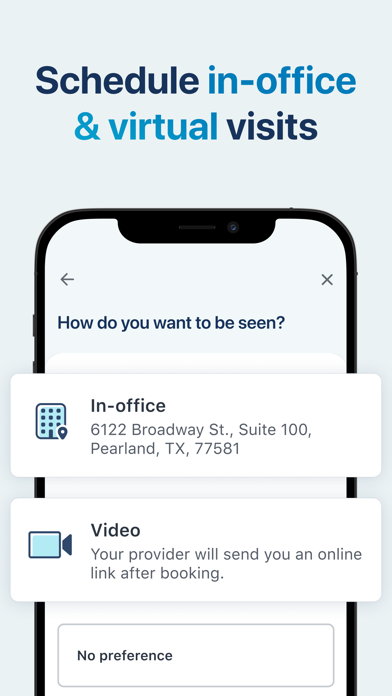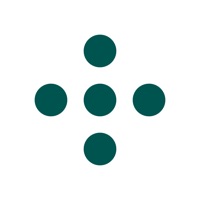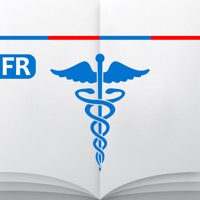How to Delete Village Medical. save (137.86 MB)
Published by VILLAGE PRACTICE MANAGEMENT LLC on 2024-10-07We have made it super easy to delete Village Medical account and/or app.
Table of Contents:
Guide to Delete Village Medical 👇
Things to note before removing Village Medical:
- The developer of Village Medical is VILLAGE PRACTICE MANAGEMENT LLC and all inquiries must go to them.
- Check the Terms of Services and/or Privacy policy of VILLAGE PRACTICE MANAGEMENT LLC to know if they support self-serve subscription cancellation:
- The GDPR gives EU and UK residents a "right to erasure" meaning that you can request app developers like VILLAGE PRACTICE MANAGEMENT LLC to delete all your data it holds. VILLAGE PRACTICE MANAGEMENT LLC must comply within 1 month.
- The CCPA lets American residents request that VILLAGE PRACTICE MANAGEMENT LLC deletes your data or risk incurring a fine (upto $7,500 dollars).
-
Data Linked to You: The following data may be collected and linked to your identity:
- Health & Fitness
- Contact Info
- Identifiers
- Usage Data
- Sensitive Info
- Diagnostics
↪️ Steps to delete Village Medical account:
1: Visit the Village Medical website directly Here →
2: Contact Village Medical Support/ Customer Service:
- 100% Contact Match
- Developer: VillageMedical
- E-Mail: feedback@villagemedical.com
- Website: Visit Village Medical Website
- Support channel
- Vist Terms/Privacy
Deleting from Smartphone 📱
Delete on iPhone:
- On your homescreen, Tap and hold Village Medical until it starts shaking.
- Once it starts to shake, you'll see an X Mark at the top of the app icon.
- Click on that X to delete the Village Medical app.
Delete on Android:
- Open your GooglePlay app and goto the menu.
- Click "My Apps and Games" » then "Installed".
- Choose Village Medical, » then click "Uninstall".
Have a Problem with Village Medical? Report Issue
Reviews & Common Issues: 2 Comments
By Armand Almeida
1 year agoGood morning: I am a patient of a Village Medical provider. I have always been able to access all of my information but now cannot get at it. I recently added my wife to my account and messed things up. Can you please help me? Armand Almeida DOB 1/29/1948 PCP Dr. Stanley Balon, Cumberland, RI
By Patiance S Wiley
1 year agoPlease delete my village medical account
🎌 About Village Medical
1. Chat with your Village Medical care team 24/7 to get help with medications, labs, referrals and appointments.
2. The Village Medical app is the easiest and fastest way to stay connected with your Village Medical care team 24/7.
3. Simply tap the "Book Visit" tile and follow the instructions to search for and book a virtual or in-office visit with your Village Medical provider.
4. Please contact your Village Medical care team to confirm eligibility.
5. ACCESS YOUR LAB RESULTS AND MEDICATIONS: You can now access your lab results and medications right from the application! Tap on “My Health” on the main navigation bar for quick access to your lab results and medications.
6. At this time, this application and program are only available to select eligible patients in ARIZONA and KENTUCKY.
7. Get an Invitation Code from the front desk at your provider's office and start using the app right away.
8. Download the app before your next appointment.