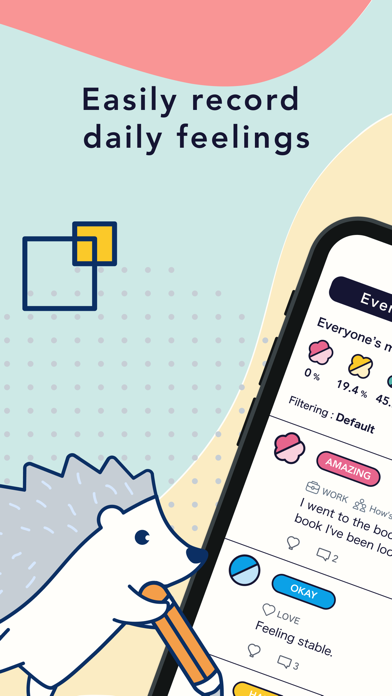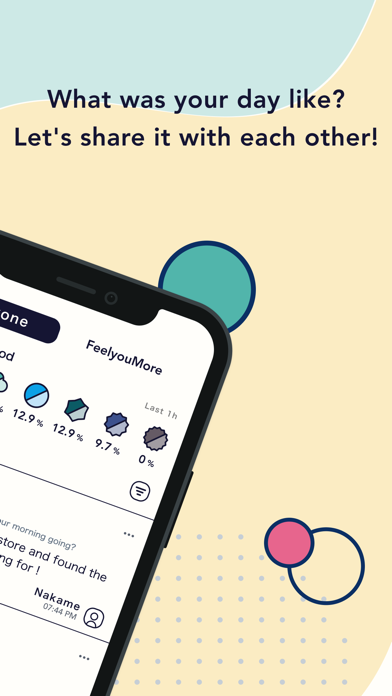Cancel Feelyou2 Subscription & Save $19.99/mth
Published by bajji.inc on 2025-11-10Uncover the ways bajji.inc (the company) bills you and cancel your Feelyou2 subscription.
🚨 Guide to Canceling Feelyou2 👇
Note before cancelling:
- The developer of Feelyou2 is bajji.inc and all inquiries go to them.
- Check bajji.inc's Terms of Services/Privacy policy if they support self-serve cancellation:
- Always cancel subscription 24 hours before it ends.
Your Potential Savings 💸
**Pricing data is based on average subscription prices reported by AppCutter.com users..
| Plan | Savings (USD) |
|---|---|
| Feelyou Premium (1 Year) | $19.99 |
| Feelyou Premium (1 Month) | $4.99 |
🌐 Cancel directly via Feelyou2
- 🌍 Contact Feelyou2 Support
- Mail Feelyou2 requesting that they cancel your account:
- E-Mail: dev@bajji.life
- Login to your Feelyou2 account.
- In the menu section, look for any of these: "Billing", "Subscription", "Payment", "Manage account", "Settings".
- Click the link, then follow the prompts to cancel your subscription.
End Feelyou2 subscription on iPhone/iPad:
- Goto Settings » ~Your name~ » "Subscriptions".
- Click Feelyou2 (subscription) » Cancel
Cancel subscription on Android:
- Goto Google PlayStore » Menu » "Subscriptions"
- Click on Feelyou2: Social mood journal
- Click "Cancel Subscription".
💳 Cancel Feelyou2 on Paypal:
- Goto Paypal.com .
- Click "Settings" » "Payments" » "Manage Automatic Payments" (in Automatic Payments dashboard).
- You'll see a list of merchants you've subscribed to.
- Click on "Feelyou2" or "bajji.inc" to cancel.
Subscription Costs (Saved) 💰
- Monthly subscription: $4.99
- Annual subscription: $19.99
Have a Problem with Feelyou2: Social mood journal? Report Issue
About Feelyou2: Social mood journal?
1. Your account will be charged for renewal at the total subscription price within 24 hours prior to the end of the current period.
2. After the free trial, the total amount for the subscription will be charged to your Apple Account.
3. Pricing in other currencies and countries may vary, and actual charges may be converted to your local currency depending on the country of residence.
4. Feelyou is a social mood diary application where everyone can share their current emotions with each other.
5. We hope that taking care of your own mental health will lead to taking care of the people around you, and that it will also lead to a healthier environment in which we live.