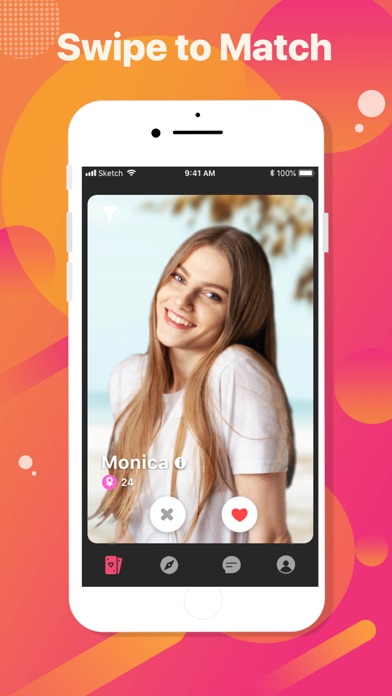How to Delete Live Video Chat To Strangers. save (79.72 MB)
Published by Novars Technology IncWe have made it super easy to delete Live Video Chat To Strangers account and/or app.
Table of Contents:
Guide to Delete Live Video Chat To Strangers 👇
Things to note before removing Live Video Chat To Strangers:
- The developer of Live Video Chat To Strangers is Novars Technology Inc and all inquiries must go to them.
- Check the Terms of Services and/or Privacy policy of Novars Technology Inc to know if they support self-serve account deletion:
- The GDPR gives EU and UK residents a "right to erasure" meaning that you can request app developers like Novars Technology Inc to delete all your data it holds. Novars Technology Inc must comply within 1 month.
- The CCPA lets American residents request that Novars Technology Inc deletes your data or risk incurring a fine (upto $7,500 dollars).
↪️ Steps to delete Live Video Chat To Strangers account:
1: Visit the Live Video Chat To Strangers website directly Here →
2: Contact Live Video Chat To Strangers Support/ Customer Service:
- Verified email
- Contact e-Mail: findfriends.help@outlook.com
- 93.1% Contact Match
- Developer: Invitelecom Limited
- E-Mail: info@matchandtalk.com
- Website: Visit Live Video Chat To Strangers Website
- 63.01% Contact Match
- Developer: Live Chat.Video Chat
- E-Mail: porbvideo@gmail.com
- Website: Visit Live Chat.Video Chat Website
3: Check Live Video Chat To Strangers's Terms/Privacy channels below for their data-deletion Email:
Deleting from Smartphone 📱
Delete on iPhone:
- On your homescreen, Tap and hold Live Video Chat To Strangers until it starts shaking.
- Once it starts to shake, you'll see an X Mark at the top of the app icon.
- Click on that X to delete the Live Video Chat To Strangers app.
Delete on Android:
- Open your GooglePlay app and goto the menu.
- Click "My Apps and Games" » then "Installed".
- Choose Live Video Chat To Strangers, » then click "Uninstall".
Have a Problem with Live Video Chat To Strangers? Report Issue
Reviews & Common Issues: 2 Comments
By Joy
3 years agoHow to delete my find friends - live chat account ?
By Joy
3 years agoHow can I delete my account on find friends live chat
🎌 About Live Video Chat To Strangers
1. If you choose to purchase Find Friends VIP Package, payment will be charged to your iTunes account, and your account will be charged for renewal within 24-hours prior to the end of the current period.
2. - In Find Friends app, all personal information is securely stored and information other than what you write directly on the profile cannot be seen by other users.
3. - Please take caution when delivering sensitive information, because you are responsible for the information you provide to the other party once you connect through Find Friends.
4. Current Find Friends VIP Package subscription price starts at $4.99 USD/7day, and 29.99 for one-month are available.
5. When you want to have someone to talk to right away via text or video call, you should try us! Find Friends is a literal application that allows you to search strangers to be your friends.
6. If you don’t choose to purchase Find Friends VIP Package, you can simply continue using Find Friends VIP for free.
7. We offer 2 playful ways to find friends, Swipe and Random Match.
8. Before starting a video chat, you shall just send a message to greet each other and break the ice.
9. If you would like to talk to a real person in one sec, just start with one click! You're gonna match with another interesting person right away.
10. That’s a Match! Go ahead and start to video chat or message.
11. Prices are in US dollars, may vary in countries other than the US and are subject to change without notice.
12. No cancellation of the current subscription is allowed during the active subscription period.
13. Oh… It is fine to be a shallow person to swipe right or left to show your attitude whether you like them or not.
14. If you both swipe right and liked each other.