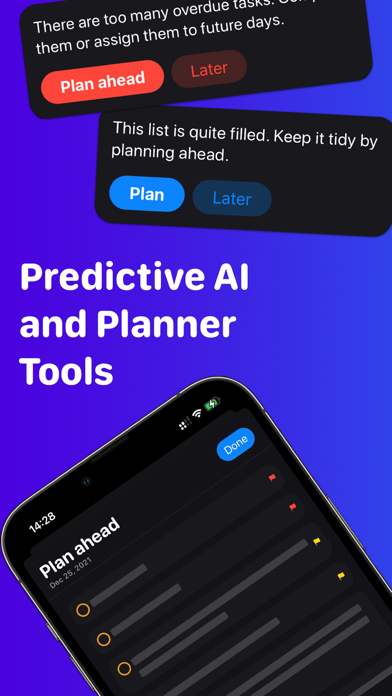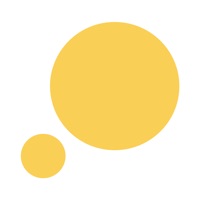Cancel Planny • Daily Planner Subscription
Published by Kevin Reutter on 2025-02-05Uncover the ways Kevin Reutter (the company) bills you and cancel your Planny • Daily Planner subscription.
🚨 Guide to Canceling Planny • Daily Planner 👇
Note before cancelling:
- The developer of Planny • Daily Planner is Kevin Reutter and all inquiries go to them.
- Check Kevin Reutter's Terms of Services/Privacy policy if they support self-serve cancellation:
- Always cancel subscription 24 hours before it ends.
🌐 Cancel directly via Planny • Daily Planner
- Mail Planny • Daily Planner requesting that they cancel your account:
- Login to your Planny • Daily Planner account.
- In the menu section, look for any of these: "Billing", "Subscription", "Payment", "Manage account", "Settings".
- Click the link, then follow the prompts to cancel your subscription.
End Planny • Daily Planner subscription on iPhone/iPad:
- Goto Settings » ~Your name~ » "Subscriptions".
- Click Planny • Daily Planner (subscription) » Cancel
Cancel subscription on Android:
- Goto Google PlayStore » Menu » "Subscriptions"
- Click on Planny • Daily Planner
- Click "Cancel Subscription".
💳 Cancel Planny • Daily Planner on Paypal:
- Goto Paypal.com .
- Click "Settings" » "Payments" » "Manage Automatic Payments" (in Automatic Payments dashboard).
- You'll see a list of merchants you've subscribed to.
- Click on "Planny • Daily Planner" or "Kevin Reutter" to cancel.
Subscription Costs (Saved) 💰
Planny Premium
- Quarterly subscription: $4.99 USD per quarter
- Annual subscription: $14.99 USD per year
Have a Problem with Planny • Daily Planner? Report Issue
About Planny • Daily Planner?
1. By combining your tasks with your calendar, Planny gives you a unique view of everything that needs to happen and when it needs to happen.
2. Planny does not collect personal data and the developer does not have access to the tasks you store in Planny.
3. This also ensures the continuous development of Planny so that new and improved features can be added over time and Apple's latest iOS, iPadOS, macOS and watchOS features are implemented from day one.
4. Unlike other apps, Planny is designed to help you get the tasks done that you need to get done.
5. Planny makes suggestions for tasks that should be added to the daily planner.