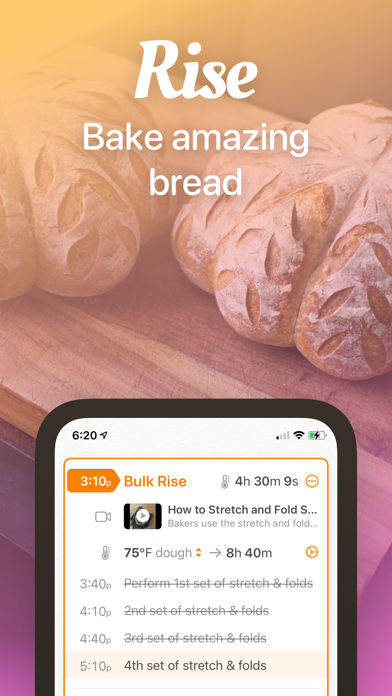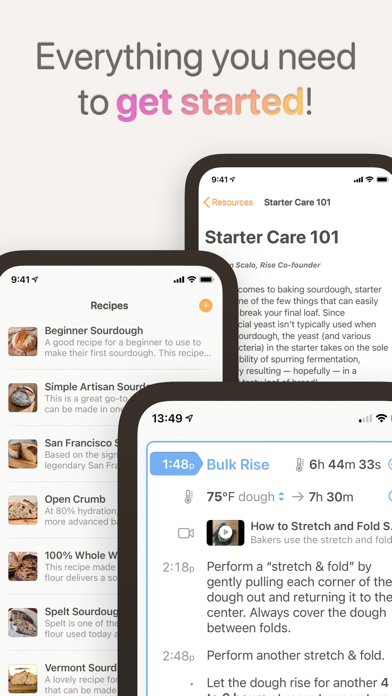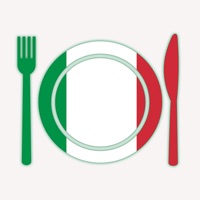How to Delete Rise. save (33.46 MB)
Published by Made by Windmill, LLC on 2024-11-20We have made it super easy to delete Rise: Baking & Bread Recipes account and/or app.
Table of Contents:
Guide to Delete Rise: Baking & Bread Recipes 👇
Things to note before removing Rise:
- The developer of Rise is Made by Windmill, LLC and all inquiries must go to them.
- Check the Terms of Services and/or Privacy policy of Made by Windmill, LLC to know if they support self-serve account deletion:
- The GDPR gives EU and UK residents a "right to erasure" meaning that you can request app developers like Made by Windmill, LLC to delete all your data it holds. Made by Windmill, LLC must comply within 1 month.
- The CCPA lets American residents request that Made by Windmill, LLC deletes your data or risk incurring a fine (upto $7,500 dollars).
-
Data Not Linked to You: The following data may be collected but it is not linked to your identity:
- Purchases
- Identifiers
- Usage Data
- Diagnostics
↪️ Steps to delete Rise account:
1: Visit the Rise website directly Here →
2: Contact Rise Support/ Customer Service:
- 27.59% Contact Match
- Developer: MobileChef
- E-Mail: mobile_chef@outlook.com
- Website: Visit Rise Website
- Support channel
- Vist Terms/Privacy
3: Check Rise's Terms/Privacy channels below for their data-deletion Email:
Deleting from Smartphone 📱
Delete on iPhone:
- On your homescreen, Tap and hold Rise: Baking & Bread Recipes until it starts shaking.
- Once it starts to shake, you'll see an X Mark at the top of the app icon.
- Click on that X to delete the Rise: Baking & Bread Recipes app.
Delete on Android:
- Open your GooglePlay app and goto the menu.
- Click "My Apps and Games" » then "Installed".
- Choose Rise: Baking & Bread Recipes, » then click "Uninstall".
Have a Problem with Rise: Baking & Bread Recipes? Report Issue
🎌 About Rise: Baking & Bread Recipes
1. • The shared web page shows your ingredients, method, and photos, so you can share entire recipes with anyone! Others can import your recipe into Rise right from the same page.
2. Rise is devoted to every aspect of making bread! It includes great recipes, makes planning & scheduling easy, and serves as a baking journal.
3. • Use Magic Rise Time widgets to schedule the bulk and proof phases automatically, based on the temperature and ingredients of your dough.
4. Rise helps you plan your recipe with a schedule overview from start to finish, so you know exactly when you'll perform each step at a glance.
5. Rise even takes the guesswork out of fermentation by dynamically calculating bulk rise and proof times using your dough's temperature and ingredients.
6. Rise syncs across all of your iPhone and iPad devices and supports sharing recipes and photos with others.
7. Beginners can use our easy to follow recipes and articles, while experts can use Rise’s powerful editing tools (baker’s percentages, hydration, scaling, and more) to perfect their bread.
8. • Rise Times: Calculate ideal rise times based on temperature, starter percentage, hydration, and salt content.
9. • Rise makes following a recipe’s schedule a breeze, and even handles multi-day recipes.
10. Rise includes helpful articles and references for things like sourdough starter care, folding & shaping techniques, gear to get you started, and more.
11. • Share any rise or recipe you’ve made with others! Just turn on Sharing to get a short URL that you can share with friends or post online.
12. • Rise Factor: Represents how much your bread rose while baking using a single number.
13. • Add your own recipes to Rise using its intuitive card-based interface.
14. Rise has everything you need to bake bread for both beginners and experts alike.