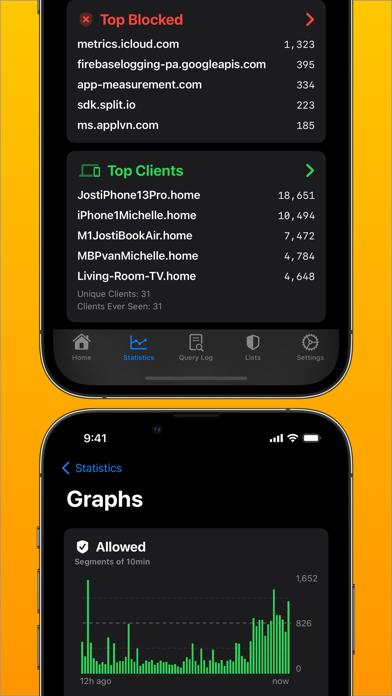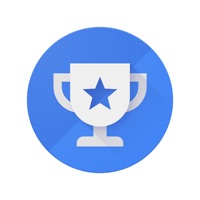Cancel Pi-hole Remote Subscription
Published by RocketScience IT on 2024-01-03Uncover the ways RocketScience IT (the company) bills you and cancel your Pi-hole Remote subscription.
🚨 Guide to Canceling Pi-hole Remote 👇
Note before cancelling:
- The developer of Pi-hole Remote is RocketScience IT and all inquiries go to them.
- Check RocketScience IT's Terms of Services/Privacy policy if they support self-serve cancellation:
- Always cancel subscription 24 hours before it ends.
🌐 Cancel directly via Pi-hole Remote
- Mail Pi-hole Remote requesting that they cancel your account:
- Login to your Pi-hole Remote account.
- In the menu section, look for any of these: "Billing", "Subscription", "Payment", "Manage account", "Settings".
- Click the link, then follow the prompts to cancel your subscription.
End Pi-hole Remote subscription on iPhone/iPad:
- Goto Settings » ~Your name~ » "Subscriptions".
- Click Pi-hole Remote (subscription) » Cancel
Cancel subscription on Android:
- Goto Google PlayStore » Menu » "Subscriptions"
- Click on Pi-hole Remote
- Click "Cancel Subscription".
💳 Cancel Pi-hole Remote on Paypal:
- Goto Paypal.com .
- Click "Settings" » "Payments" » "Manage Automatic Payments" (in Automatic Payments dashboard).
- You'll see a list of merchants you've subscribed to.
- Click on "Pi-hole Remote" or "RocketScience IT" to cancel.
Have a Problem with Pi-hole Remote? Report Issue
About Pi-hole Remote?
1. All are customisable with a wide range of options! When you disable blocking, you will even see a Live Activity on your lock screen and Dynamic Island.
2. Choose from a wide range of homescreen and lock screen widgets that show statistics or graphs.
3. You can even use Siri Shortcuts to disable blocking with your voice! If you have multiple instances, you can disable blocking for all of them with one tap.
4. Want to quickly restrict access to Facebook, YouTube, Snapchat, and more? Block all kinds of services effortlessly with just one tap.
5. Quickly disable blocking for a few minutes with only a few taps.