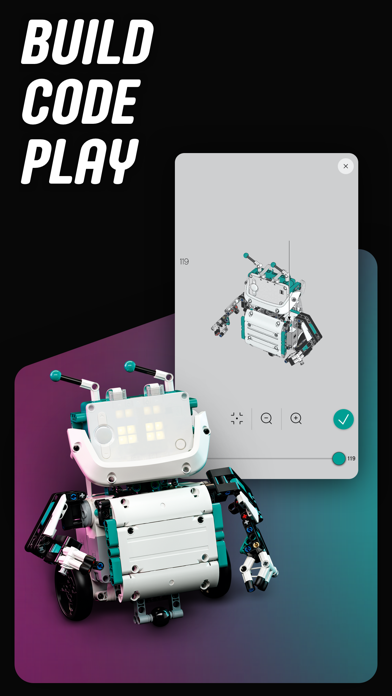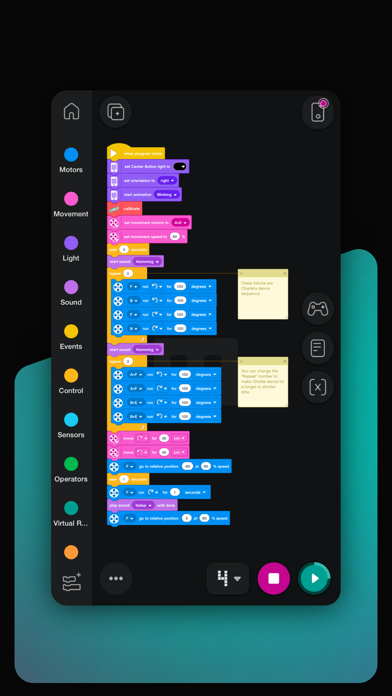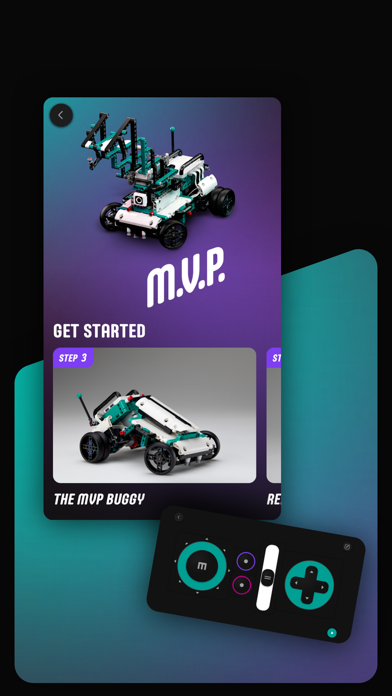How to Delete LEGO. save (190.80 MB)
Published by LEGOWe have made it super easy to delete LEGO® MINDSTORMS® Inventor account and/or app.
Table of Contents:
Guide to Delete LEGO® MINDSTORMS® Inventor 👇
Things to note before removing LEGO:
- The developer of LEGO is LEGO and all inquiries must go to them.
- The GDPR gives EU and UK residents a "right to erasure" meaning that you can request app developers like LEGO to delete all your data it holds. LEGO must comply within 1 month.
- The CCPA lets American residents request that LEGO deletes your data or risk incurring a fine (upto $7,500 dollars).
↪️ Steps to delete LEGO account:
1: Visit the LEGO website directly Here →
2: Contact LEGO Support/ Customer Service:
- 28.57% Contact Match
- Developer: LEGO System A/S
- E-Mail: LEGO.Apps.Play.Store@LEGO.com
- Website: Visit LEGO Website
Deleting from Smartphone 📱
Delete on iPhone:
- On your homescreen, Tap and hold LEGO® MINDSTORMS® Inventor until it starts shaking.
- Once it starts to shake, you'll see an X Mark at the top of the app icon.
- Click on that X to delete the LEGO® MINDSTORMS® Inventor app.
Delete on Android:
- Open your GooglePlay app and goto the menu.
- Click "My Apps and Games" » then "Installed".
- Choose LEGO® MINDSTORMS® Inventor, » then click "Uninstall".
Have a Problem with LEGO® MINDSTORMS® Inventor? Report Issue
Reviews & Common Issues: 1 Comments
By jeremiah lee
3 years agocan't launch the app due to error.
🎌 About LEGO® MINDSTORMS® Inventor
1. Create intelligent remote-control robots and vehicles using interactive in-app building instructions, with the LEGO® MINDSTORMS® Robot Inventor App! For use with the LEGO MINDSTORMS Robot Inventor (51515) set, this companion app has everything you need to build Charlie, Tricky, Blast, M.V.P. and Gelo, each with their own unique abilities.
2. It’s used to build and code interactive LEGO robot toys included with the LEGO MINDSTORMS Robot Inventor (51515) set.
3. If you’ve ever used a visual coding environment, you’ll be right at home with the Robot Inventor App’s colourful drag-and-drop canvas based on Scratch.
4. As well as using the coding canvas to complete the 50+ activities included in the app, you can also code your own activities for an even greater challenge – or, if you’re a more advanced coder, you can also use Python.
5. As you construct each robotic toy using the step-by-step building instructions in the app, you’ll complete a series of fun coding activities along the way.
6. The Robot Inventor App includes a remote-control feature so you can get your robot walking, dancing and firing with just a few taps! You can also customise it to create your own personalised controller.
7. If you’ve designed and built your own amazing robot, you can take a photo of it and upload it to LEGO Life for everyone to see.
8. LEGO, the LEGO logo, the Minifigure, MINDSTORMS and the MINDSTORMS logo are trademarks and/or copyrights of the LEGO Group.
9. While you’re building, coding and playing with your robots, you’ll also be exploring, experimenting and learning.
10. The Community section of the app lets you build and code a growing collection of fun models submitted by some of our fans.
11. Each coding element is grouped into categories so you can quickly find what you’re looking for.
12. Then get ready to code and play your way through 50+ challenging activities.
13. ©2022 The LEGO Group.
14. You can also get loads more inspiration from what others have created.