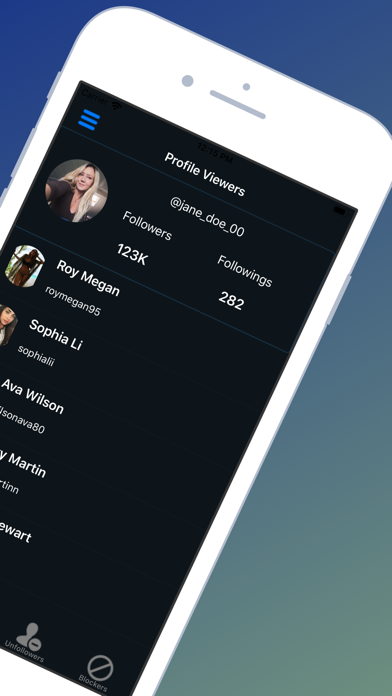Cancel Stalker+ Reports Subscription & Save $2.99
Published by Movie NetworkUncover the ways Movie Network (the company) bills you and cancel your Stalker+ Reports subscription.
🚨 Guide to Canceling Stalker+ Reports 👇
Note before cancelling:
- How easy is it to cancel Stalker+ Reports? It is Very Easy to Cancel a Stalker+ Reports subscription.
- The developer of Stalker+ Reports is Movie Network and all inquiries go to them.
- Check Movie Network's Terms of Services/Privacy policy if they support self-serve cancellation:
- Always cancel subscription 24 hours before it ends.
Your Potential Savings 💸
**Pricing data is based on average subscription prices reported by AppCutter.com users..
| Duration | Amount (USD) |
|---|---|
| One-time savings | $2.99 |
🌐 Cancel directly via Stalker+ Reports
- 🌍 Contact Stalker+ Reports Support
- Mail Stalker+ Reports requesting that they cancel your account:
- E-Mail: instalkerreports@gmail.com
- Login to your Stalker+ Reports account.
- In the menu section, look for any of these: "Billing", "Subscription", "Payment", "Manage account", "Settings".
- Click the link, then follow the prompts to cancel your subscription.
End Stalker+ Reports subscription on iPhone/iPad:
- Goto Settings » ~Your name~ » "Subscriptions".
- Click Stalker+ Reports (subscription) » Cancel
Cancel subscription on Android:
- Goto Google PlayStore » Menu » "Subscriptions"
- Click on Stalker+ Reports for Instagram
- Click "Cancel Subscription".
💳 Cancel Stalker+ Reports on Paypal:
- Goto Paypal.com .
- Click "Settings" » "Payments" » "Manage Automatic Payments" (in Automatic Payments dashboard).
- You'll see a list of merchants you've subscribed to.
- Click on "Stalker+ Reports" or "Movie Network" to cancel.
Have a Problem with Stalker+ Reports for Instagram? Report Issue
About Stalker+ Reports for Instagram?
1. Stalker+ Unlimited subscription gives you access to all of the app’s features: your profile viewers by interaction, blockers for Instagram, unfollowers and ghost followers of your account and more.
2. Stalker+ Unlimited analyzes your account and display people who recently liked and interacted with your profile such as post likes, comments, tagged photos, followers and unfollowers.
3. Find out your stalkers on Instagram, report your Instagram profile viewers, track your unfollowers, ghost followers, blockers and more.
4. By signing up for Stalker+ Unlimited you will begin a paid auto-renewing subscription and you will be charged $1.99 per month.
5. - Disclaimer: the app only provides information about your followers and non-followers that comment, reply, like or even made a small interaction in your profile.