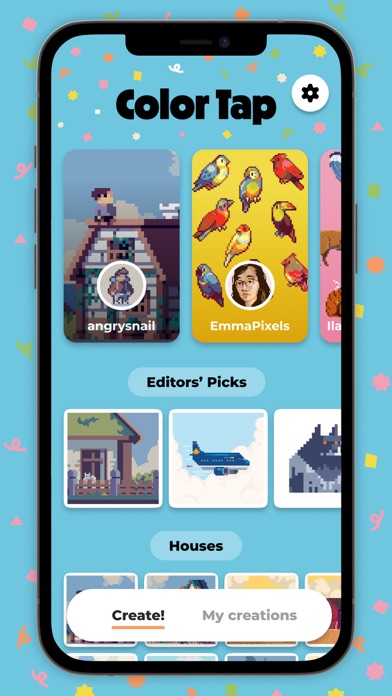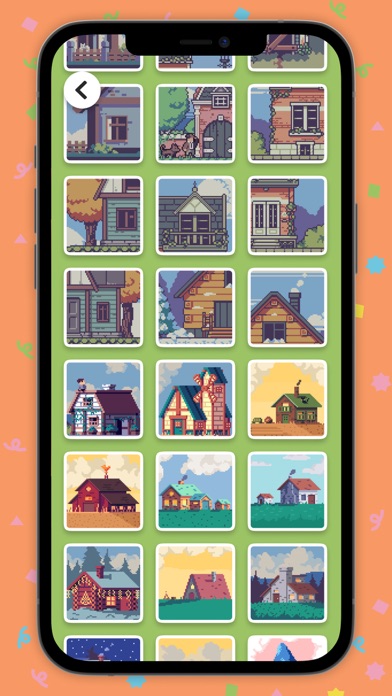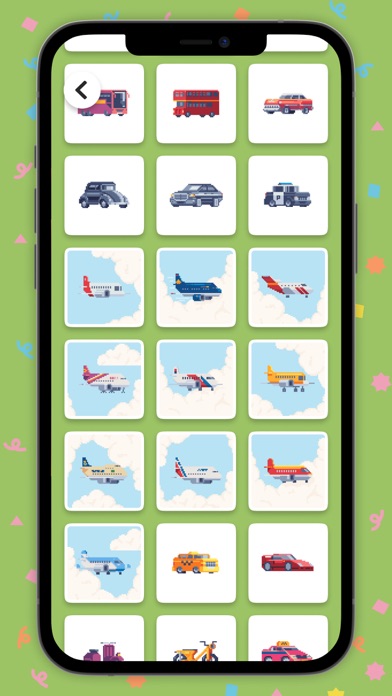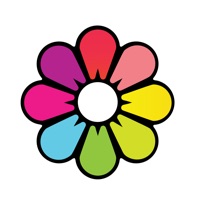How to Delete Color Tap. save (23.54 MB)
Published by Great Scott ABWe have made it super easy to delete Color Tap - Coloring game account and/or app.
Table of Contents:
Guide to Delete Color Tap - Coloring game 👇
Things to note before removing Color Tap:
- The developer of Color Tap is Great Scott AB and all inquiries must go to them.
- Check the Terms of Services and/or Privacy policy of Great Scott AB to know if they support self-serve subscription cancellation:
- The GDPR gives EU and UK residents a "right to erasure" meaning that you can request app developers like Great Scott AB to delete all your data it holds. Great Scott AB must comply within 1 month.
- The CCPA lets American residents request that Great Scott AB deletes your data or risk incurring a fine (upto $7,500 dollars).
-
Data Not Collected: The developer does not collect any data from this app.
↪️ Steps to delete Color Tap account:
1: Visit the Color Tap website directly Here →
2: Contact Color Tap Support/ Customer Service:
- 60.87% Contact Match
- Developer: Puzzle Saga Studio
- E-Mail: support@colorbynumber.freshdesk.com
- Website: Visit Color Tap Website
- 55.56% Contact Match
- Developer: Puzzle Saga Studio
- E-Mail: support@colorbynumber.freshdesk.com
- Website: Visit Puzzle Saga Studio Website
- Support channel
- Vist Terms/Privacy
Deleting from Smartphone 📱
Delete on iPhone:
- On your homescreen, Tap and hold Color Tap - Coloring game until it starts shaking.
- Once it starts to shake, you'll see an X Mark at the top of the app icon.
- Click on that X to delete the Color Tap - Coloring game app.
Delete on Android:
- Open your GooglePlay app and goto the menu.
- Click "My Apps and Games" » then "Installed".
- Choose Color Tap - Coloring game, » then click "Uninstall".
Have a Problem with Color Tap - Coloring game? Report Issue
Reviews & Common Issues: 1 Comments
By Noreen
1 year agoHow to delete the finished pictures from color pro
🎌 About Color Tap - Coloring game
1. Easy to navigate and move around in the artwork – no matter if you want to tap single color squares or paint and swipe with your finger to color bigger areas.
2. With Color Tap - Coloring game you have a coloring book where you can color everything from food, vehicles, characters to famous places and exotic – and not so exotic – animals.
3. A coloring book filled with hundreds and hundreds of coloring templates and many hours of relaxation and creativity that both kids and adults will enjoy.
4. Kids can choose which images they want to colour, ranging from simple single elements like a seagull to more complex ones like houses and gardens.
5. A fun, relaxing and ad-free color by numbers app with high quality pixel art content.
6. Color Tap Pixels is reviewed and certified by EducationalAppStore.com and got a 5 star rating.
7. You or your child have hours of fun coloring with a tap and swipe of your finger.
8. Color Tap Pixels has neither, which makes it very child friendly.
9. There are also some fun graphical flourishes as kids fill the squares and complete images.
10. Seeing the final, multi-coloured picture emerge from the plain grid is a relaxing process.
11. Designed with kids in mind – a safe space with no tracking or ads.
12. "Many colouring apps are incomplete and nag the users to expand them with in-app purchases.
13. They add considerably to the joy of colouring the pictures.
14. Others are full of ads.