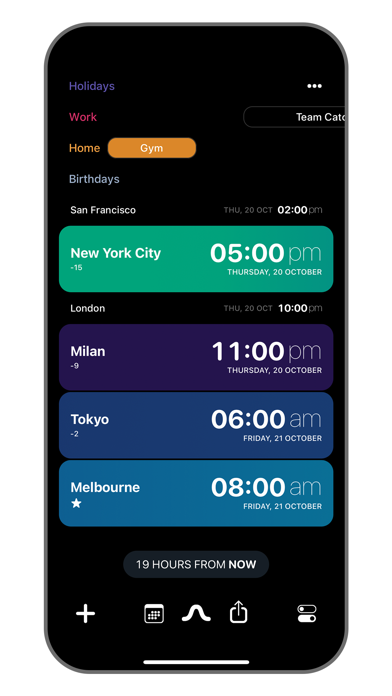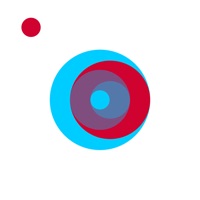How to Delete Overlap. save (26.83 MB)
Published by Moleskine Srl on 2024-11-14We have made it super easy to delete Overlap by Moleskine Studio account and/or app.
Table of Contents:
Guide to Delete Overlap by Moleskine Studio 👇
Things to note before removing Overlap:
- The developer of Overlap is Moleskine Srl and all inquiries must go to them.
- The GDPR gives EU and UK residents a "right to erasure" meaning that you can request app developers like Moleskine Srl to delete all your data it holds. Moleskine Srl must comply within 1 month.
- The CCPA lets American residents request that Moleskine Srl deletes your data or risk incurring a fine (upto $7,500 dollars).
↪️ Steps to delete Overlap account:
1: Visit the Overlap website directly Here →
2: Contact Overlap Support/ Customer Service:
- 18.18% Contact Match
- Developer: Moleskine Srl
- E-Mail: notesapp@moleskine.com
- Website: Visit Overlap Website
Deleting from Smartphone 📱
Delete on iPhone:
- On your homescreen, Tap and hold Overlap by Moleskine Studio until it starts shaking.
- Once it starts to shake, you'll see an X Mark at the top of the app icon.
- Click on that X to delete the Overlap by Moleskine Studio app.
Delete on Android:
- Open your GooglePlay app and goto the menu.
- Click "My Apps and Games" » then "Installed".
- Choose Overlap by Moleskine Studio, » then click "Uninstall".
Have a Problem with Overlap by Moleskine Studio? Report Issue
🎌 About Overlap by Moleskine Studio
1. It’s a smart world clock that magically finds the ideal times where available hours overlap across multiple time zones.
2. We needed to see all the time zones we cared about in one place and we needed a smart way to find when everyone’s available hours lined up.
3. Our team works across 5 different time zones, which was sending us a little crazy trying to find a meeting time that suits us all.
4. Find the perfect time to catchup across multiple time zones without the mind-bending math.
5. • You can rename each time zone; for example, you might simply rename a time zone to say 'Grandma' or the name of a client you work with.
6. Overlap also displays your calendar events, so you can always find a time that suits your schedule.
7. • You can hide time zones that you don’t need right now so it’s always easy to focus on what you need to know.
8. With just a swipe you can smoothly move through time, making it simple and easy to understand what the time will be for any place in the world.
9. • Once you’ve chosen a great time its easy to share it via your favorite messaging app or create a calendar event.
10. • You'll save time by not hurting your brain trying to add and subtract 8, 4, 12 or whatever hours from another time zone.
11. • You can show your calendar events so you can always choose a time that fits your schedule.
12. You can choose ‘available’ hours for each time zone.
13. • You can see multiple time zones in one screen - no more Googling 'What time is it HERE when it's this time THERE'.
14. • You can swipe left and right to quickly scope out the best time to meet for everyone.