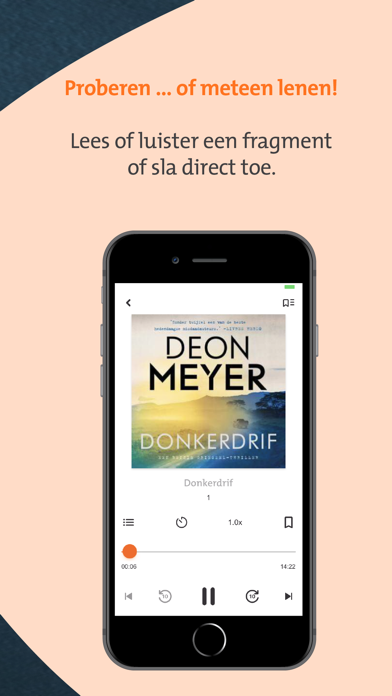How to Delete online Bibliotheek. save (67.02 MB)
Published by Koninklijke Bibliotheek on 2024-11-21We have made it super easy to delete online Bibliotheek account and/or app.
Table of Contents:
Guide to Delete online Bibliotheek 👇
Things to note before removing online Bibliotheek:
- The developer of online Bibliotheek is Koninklijke Bibliotheek and all inquiries must go to them.
- Check the Terms of Services and/or Privacy policy of Koninklijke Bibliotheek to know if they support self-serve account deletion:
- The GDPR gives EU and UK residents a "right to erasure" meaning that you can request app developers like Koninklijke Bibliotheek to delete all your data it holds. Koninklijke Bibliotheek must comply within 1 month.
- The CCPA lets American residents request that Koninklijke Bibliotheek deletes your data or risk incurring a fine (upto $7,500 dollars).
-
Data Linked to You: The following data may be collected and linked to your identity:
- Contact Info
- User Content
- Identifiers
- Diagnostics
-
Data Not Linked to You: The following data may be collected but it is not linked to your identity:
- Location
- Search History
- Usage Data
- Diagnostics
↪️ Steps to delete online Bibliotheek account:
1: Visit the online Bibliotheek website directly Here →
2: Contact online Bibliotheek Support/ Customer Service:
- 100% Contact Match
- Developer: Koninklijke Bibliotheek
- E-Mail: info@bibliotheek.nl
- Website: Visit online Bibliotheek Website
- Support channel
- Vist Terms/Privacy
3: Check online Bibliotheek's Terms/Privacy channels below for their data-deletion Email:
Deleting from Smartphone 📱
Delete on iPhone:
- On your homescreen, Tap and hold online Bibliotheek until it starts shaking.
- Once it starts to shake, you'll see an X Mark at the top of the app icon.
- Click on that X to delete the online Bibliotheek app.
Delete on Android:
- Open your GooglePlay app and goto the menu.
- Click "My Apps and Games" » then "Installed".
- Choose online Bibliotheek, » then click "Uninstall".
Have a Problem with online Bibliotheek? Report Issue
🎌 About online Bibliotheek
1. Voor meer informatie over wat Google Analytics for Firebase met de verzamelde gegevens doet, verwijzen wij naar de privacyverklaring van Google*.
2. Om het gebruik van de app te meten gebruiken wij Google Analytics voor Firebase.
3. We verwerken informatie over het gebruik van de app om te begrijpen hoe mensen deze gebruiken.
4. Deze informatie kan bij een volgend bezoek weer worden teruggestuurd.
5. We hebben een verwerkersovereenkomst afgesloten met Google en maken geen gebruik van andere Google-diensten in combinatie met de Analytics-cookies.
6. Wij plaatsen functionele cookies, die noodzakelijk zijn voor de werking van deze app.
7. Cookies zijn kleine bestanden die door browsers op de computer, telefoon of tablet worden geplaatst.
8. Het delen van gegevens met Google, ook voor advertentiedoeleinden, is uitgezet.
9. Deze informatie helpt ons de app te verbeteren.
10. Alles bij de hand in één app: boeken zoeken, downloaden, lezen en luisteren.
11. Het laatste octet van je IP-adres (dat is het deel na het laatste puntje) hebben we afgeschermd.
12. Ze houden informatie bij over bezoek aan websites of apps.
13. Deel hartjes uit aan je favoriete boeken en maak zo een verlanglijst in de app.
14. Deze verklaring kan regelmatig veranderen.