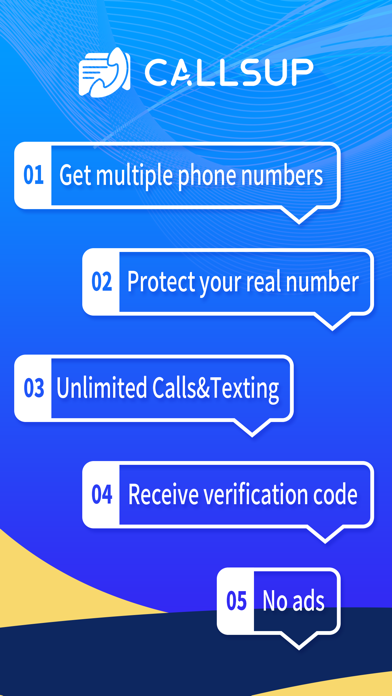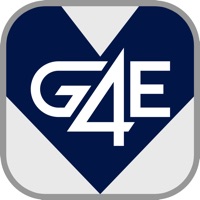Cancel CallsUp Subscription
Published by kkmeet.comUncover the ways kkmeet.com (the company) bills you and cancel your CallsUp subscription.
🚨 Guide to Canceling CallsUp 👇
Note before cancelling:
- The developer of CallsUp is kkmeet.com and all inquiries go to them.
- Always cancel subscription 24 hours before it ends.
🌐 Cancel directly via CallsUp
- 🌍 Contact CallsUp Support
- Mail CallsUp requesting that they cancel your account:
- E-Mail: support@callsup.com
- Login to your CallsUp account.
- In the menu section, look for any of these: "Billing", "Subscription", "Payment", "Manage account", "Settings".
- Click the link, then follow the prompts to cancel your subscription.
End CallsUp subscription on iPhone/iPad:
- Goto Settings » ~Your name~ » "Subscriptions".
- Click CallsUp (subscription) » Cancel
Cancel subscription on Android:
- Goto Google PlayStore » Menu » "Subscriptions"
- Click on CallsUp - 2nd Phone Number&sms
- Click "Cancel Subscription".
💳 Cancel CallsUp on Paypal:
- Goto Paypal.com .
- Click "Settings" » "Payments" » "Manage Automatic Payments" (in Automatic Payments dashboard).
- You'll see a list of merchants you've subscribed to.
- Click on "CallsUp" or "kkmeet.com" to cancel.
Subscription Costs (Saved) 💰
- Package: $1.99/month
- Lowest rate: $0.03/min
- Subscription includes a phone number package
- Package type cannot be changed after subscription
- Subscription will automatically renew unless cancelled 24 hours in advance
- Flexible packages available (30/90/360 days) to meet short-term or long-term needs
- SMS function or verification service may not be available in some countries and regions.
Have a Problem with CallsUp - 2nd Phone Number&sms? Report Issue
About CallsUp - 2nd Phone Number&sms?
1. CallsUp allows you to have the lowest international call rates, the largest discounts, and the highest cost performance, without worrying about high phone charges.
2. Why is the world's lowest price, because we provide numbers for the phone number app and have the best quality lines.
3. Our services cover more than 200 countries and regions around the world, and provide local operations and technical support to ensure the quality of your calls.
4. △ The subscription package includes a phone number package, and it is not allowed to change the package type after subscription.
5. CallsUp does not have any annoying advertisements, open the call immediately and contact your friends, family, colleagues, customers, no matter where he is.