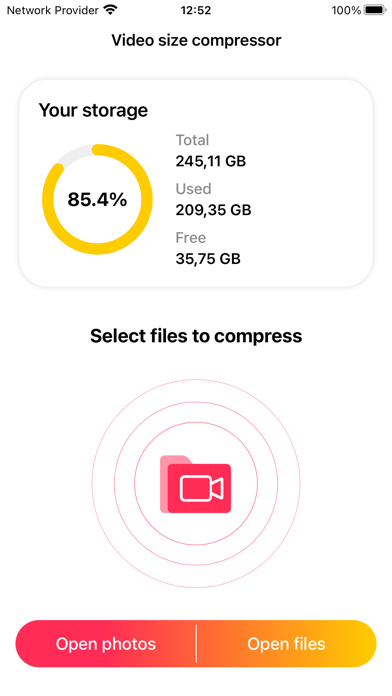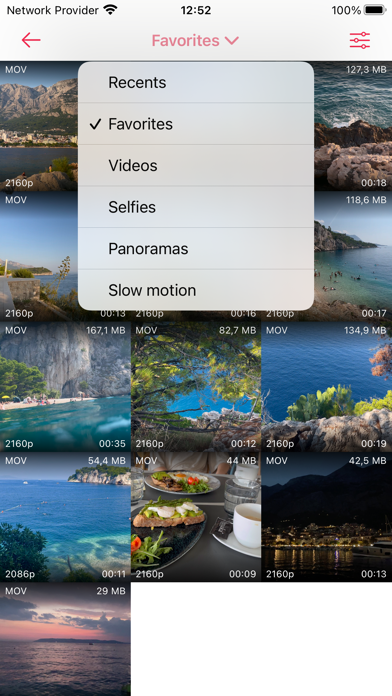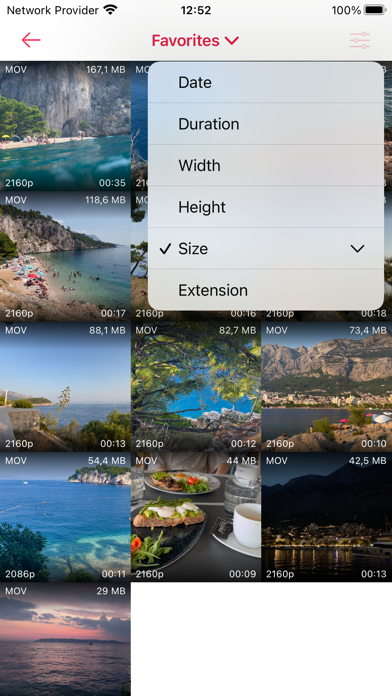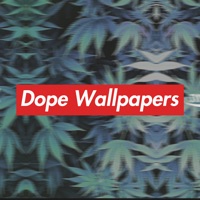How to Delete Video Compressor. save (4.26 MB)
Published by LANARS LLC on 2024-02-28We have made it super easy to delete Video Compressor - resize all account and/or app.
Table of Contents:
Guide to Delete Video Compressor - resize all 👇
Things to note before removing Video Compressor:
- The developer of Video Compressor is LANARS LLC and all inquiries must go to them.
- The GDPR gives EU and UK residents a "right to erasure" meaning that you can request app developers like LANARS LLC to delete all your data it holds. LANARS LLC must comply within 1 month.
- The CCPA lets American residents request that LANARS LLC deletes your data or risk incurring a fine (upto $7,500 dollars).
↪️ Steps to delete Video Compressor account:
1: Visit the Video Compressor website directly Here →
2: Contact Video Compressor Support/ Customer Service:
- Verified email
- Contact e-Mail: hello@lanars.com
- 39.13% Contact Match
- Developer: Farluner Apps & Games
- E-Mail: farluner@gmail.com
- Website: Visit Video Compressor Website
- 52.94% Contact Match
- Developer: Inverse.AI
- E-Mail: support@inverseai.com
- Website: Visit Inverse.AI Website
Deleting from Smartphone 📱
Delete on iPhone:
- On your homescreen, Tap and hold Video Compressor - resize all until it starts shaking.
- Once it starts to shake, you'll see an X Mark at the top of the app icon.
- Click on that X to delete the Video Compressor - resize all app.
Delete on Android:
- Open your GooglePlay app and goto the menu.
- Click "My Apps and Games" » then "Installed".
- Choose Video Compressor - resize all, » then click "Uninstall".
Have a Problem with Video Compressor - resize all? Report Issue
🎌 About Video Compressor - resize all
1. If you relate to this, we have exceptionally good news for you! Multi Video Compressor allows you to minimize the size of your videos and get more storage space without any quality loss.
2. Smaller files take less time to upload to clouds, social media, and messaging applications, which is another surprising advantage of using Multi Video Compressor.
3. Another piece of good news is that this application supports a lot of different video formats, so you will not need to use a video converter to compress your files.
4. All of us have struggled with storage space limitations on our devices and the unpleasant task of choosing which videos to delete in order to free up some space.
5. You do not need to worry about deleting your favorite videos to free up space anymore.
6. Most importantly, the sound in the video will remain unchanged so that you can enjoy videos of the highest quality.
7. It is important to note that this application operates in the offline mode only, that means that no data is being sent to any server, cloud, or any third-party application.
8. You can compress one video or up to 20 videos at a time to make the process even faster.
9. By using this app, you get to free up storage space and also make your uploads faster.
10. If you prefer to keep the original uncompressed files, you are free to do so.
11. This is our way of making sure that your data stays protected and that only you have access to your private files.
12. If you delete a file by mistake and want to restore it, you can later find it in the “Recently deleted” folder.
13. We’re planning to develop our application together with you.
14. At this point, there is really no reason not to use this app! But let’s talk about safety.