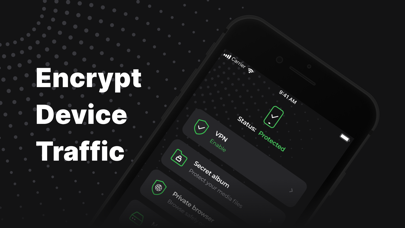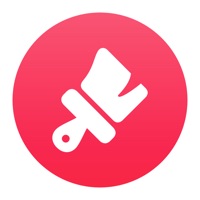How to Delete Device Checker. save (53.55 MB)
Published by RIVERIN GAME DEV LIMITEDWe have made it super easy to delete Device Checker: Privacy & Data account and/or app.
Table of Contents:
Guide to Delete Device Checker: Privacy & Data 👇
Things to note before removing Device Checker:
- The developer of Device Checker is RIVERIN GAME DEV LIMITED and all inquiries must go to them.
- Check the Terms of Services and/or Privacy policy of RIVERIN GAME DEV LIMITED to know if they support self-serve account deletion:
- The GDPR gives EU and UK residents a "right to erasure" meaning that you can request app developers like RIVERIN GAME DEV LIMITED to delete all your data it holds. RIVERIN GAME DEV LIMITED must comply within 1 month.
- The CCPA lets American residents request that RIVERIN GAME DEV LIMITED deletes your data or risk incurring a fine (upto $7,500 dollars).
↪️ Steps to delete Device Checker account:
1: Visit the Device Checker website directly Here →
2: Contact Device Checker Support/ Customer Service:
- Verified email
- Contact e-Mail: riveringames@icloud.com
- 51.16% Contact Match
- Developer: Total Unlocking Solutions
- E-Mail: support@freesimunlocker.com
- Website: Visit Device Checker Website
3: Check Device Checker's Terms/Privacy channels below for their data-deletion Email:
Deleting from Smartphone 📱
Delete on iPhone:
- On your homescreen, Tap and hold Device Checker: Privacy & Data until it starts shaking.
- Once it starts to shake, you'll see an X Mark at the top of the app icon.
- Click on that X to delete the Device Checker: Privacy & Data app.
Delete on Android:
- Open your GooglePlay app and goto the menu.
- Click "My Apps and Games" » then "Installed".
- Choose Device Checker: Privacy & Data, » then click "Uninstall".
Have a Problem with Device Checker: Privacy & Data? Report Issue
🎌 About Device Checker: Privacy & Data
1. We believe in serving a unique yet safe experience for our users to access, manage, and share data.
2. "Device Checker" as the name suggests is your reliable mobile security and data management application.
3. You can’t keep up with updates? Activate automatic security and software updates to stay in check with the latest software and remain protected.
4. Are you having trouble setting up your passwords? Create a strong and unique password for all your online login credentials.
5. While you improve your security, unlock your access to additional global and regional content from all around the world.
6. A strong password has proven to be decisive in preventing any data leak.
7. For all the people who at times can struggle with modern-day technology and gimmicks, "Device Checker" is your new companion.
8. Use a virtual private network to leave no trace of your data on an encrypted connection.
9. Store your most precious photo/video collection in a secret album, safe from any straying eyes.
10. Use "Device Checker" to erase all the clutter media files.
11. Utilize the feature to generate strongly suggested passwords that are very difficult to access.
12. We ensured that our user interface and functioning go hand in hand to support not so tech-savvy users.
13. Enjoy a fast and seamless surfing experience on our private browser within the app.
14. Save your precious memory for the photos and videos you truly want to keep.