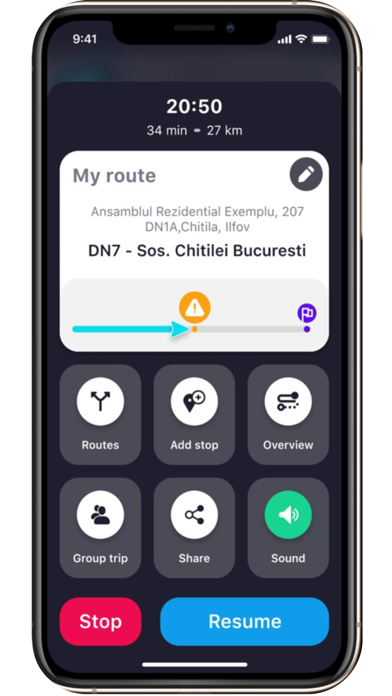How to Delete Atlas Navi. save (258.29 MB)
Published by SoftBit Technologies Inc on 2024-11-15We have made it super easy to delete Atlas Navi account and/or app.
Table of Contents:
Guide to Delete Atlas Navi 👇
Things to note before removing Atlas Navi:
- The developer of Atlas Navi is SoftBit Technologies Inc and all inquiries must go to them.
- Check the Terms of Services and/or Privacy policy of SoftBit Technologies Inc to know if they support self-serve subscription cancellation:
- The GDPR gives EU and UK residents a "right to erasure" meaning that you can request app developers like SoftBit Technologies Inc to delete all your data it holds. SoftBit Technologies Inc must comply within 1 month.
- The CCPA lets American residents request that SoftBit Technologies Inc deletes your data or risk incurring a fine (upto $7,500 dollars).
-
Data Not Linked to You: The following data may be collected but it is not linked to your identity:
- Location
- Contact Info
- Usage Data
- Diagnostics
↪️ Steps to delete Atlas Navi account:
1: Visit the Atlas Navi website directly Here →
2: Contact Atlas Navi Support/ Customer Service:
- 100% Contact Match
- Developer: SoftBit Technologies Inc
- E-Mail: contact@atlasnavi.com
- Website: Visit Atlas Navi Website
- Support channel
- Vist Terms/Privacy
Deleting from Smartphone 📱
Delete on iPhone:
- On your homescreen, Tap and hold Atlas Navi until it starts shaking.
- Once it starts to shake, you'll see an X Mark at the top of the app icon.
- Click on that X to delete the Atlas Navi app.
Delete on Android:
- Open your GooglePlay app and goto the menu.
- Click "My Apps and Games" » then "Installed".
- Choose Atlas Navi, » then click "Uninstall".
Have a Problem with Atlas Navi? Report Issue
🎌 About Atlas Navi
1. Atlas Navi rewards drivers who send traffic data with a small amount of $NAVI for each mile they drive if they have a 3D NFT vehicle in the app and provide traffic data from their cameras.
2. It generates 100 times better data than other navigation systems, which helps reroute other drivers to avoid potential traffic congestion and dangerous situations.
3. You can of course use Atlas Navi as a standard navigation app, without turning on the smartphone camera or the A.I. detections.
4. Atlas Navi only uploads to the server the relevant information for traffic optimization: the type of detections and the GPS co-ordinates of said problem.
5. The app uses advanced computer vision (A.I.) algorithms to analyze the video feeds from your smartphone camera and detect all the above problems on the road.
6. Atlas Navi analyses the road 25 times per second when used with the camera from your smartphone.
7. Based on these A.I. detections, the app reroutes other drivers on quicker, safer, and less congested routes.
8. You will benefit from all the rerouting and information received from other drivers which will make your route safer and faster.
9. If enabled, it can store your road trip recorded videos in the cloud, but the default option is to keep them on your device.
10. - A.I. camera view - see what the camera is detecting in real time around you.
11. It does this in the background, without interfering with the navigation instructions.
12. No images or videos are uploaded unless specifically enabled by the user.
13. Customize, change their color, and choose which one you want to drive with today.
14. - NFT Car garage where you can select from 3D vehicles in your garage.