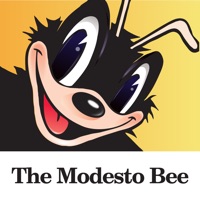Cancel Skins Mods Maps Subscription
Published by Amanda SazonUncover the ways Amanda Sazon (the company) bills you and cancel your Skins Mods Maps subscription.
🚨 Guide to Canceling Skins Mods Maps 👇
Note before cancelling:
- The developer of Skins Mods Maps is Amanda Sazon and all inquiries go to them.
- Check Amanda Sazon's Terms of Services/Privacy policy if they support self-serve cancellation:
- Always cancel subscription 24 hours before it ends.
🌐 Cancel directly via Skins Mods Maps
- Mail Skins Mods Maps requesting that they cancel your account:
- Login to your Skins Mods Maps account.
- In the menu section, look for any of these: "Billing", "Subscription", "Payment", "Manage account", "Settings".
- Click the link, then follow the prompts to cancel your subscription.
End Skins Mods Maps subscription on iPhone/iPad:
- Goto Settings » ~Your name~ » "Subscriptions".
- Click Skins Mods Maps (subscription) » Cancel
Cancel subscription on Android:
- Goto Google PlayStore » Menu » "Subscriptions"
- Click on Skins Mods Maps for Minecraft
- Click "Cancel Subscription".
💳 Cancel Skins Mods Maps on Paypal:
- Goto Paypal.com .
- Click "Settings" » "Payments" » "Manage Automatic Payments" (in Automatic Payments dashboard).
- You'll see a list of merchants you've subscribed to.
- Click on "Skins Mods Maps" or "Amanda Sazon" to cancel.
Subscription Costs (Saved) 💰
- Free subscription with limited features
- One week subscription for $5.99 with access to premium features including the most popular and interesting maps, the largest collection of mods, the most beautiful skins, smart list with daily updates, and the ability to save favorite items.
Have a Problem with Skins Mods Maps for Minecraft? Report Issue
About Skins Mods Maps for Minecraft?
1. * Any unused part of a 3-day free trial period (if offered) will be forfeited when you purchase a premium subscription during the free trial period.
2. In the list of maps you will find the most popular worlds of your favorite video game: FNAF, Star Wars, different cities, etc.
3. Tons of maps, mods and skins for Minecraft PE (Pocket Edition) to play online in a single application.
4. You can cancel the automatic renewal of free trials in your account settings after purchase.
5. Automatic renewal must be turned off at least 24 hours or at the end of the current period.