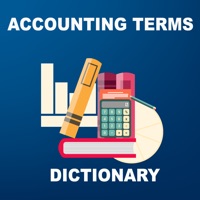Cancel Beem Subscription & Save $30.00/week
Published by Line Financial, Pbc on 2025-09-09Uncover the ways Line Financial, Pbc (the company) bills you and cancel your Beem subscription.
🚨 Guide to Canceling Beem 👇
Note before cancelling:
- How easy is it to cancel Beem? It is Very Easy to Cancel a Beem subscription.
- The developer of Beem is Line Financial, Pbc and all inquiries go to them.
- Check the Terms of Services and/or Privacy policy of Line Financial, Pbc to know if they support self-serve subscription cancellation:
- Always cancel subscription 24 hours before it ends.
Your Potential Savings 💸
**Pricing data is based on average subscription prices reported by AppCutter.com users..
| Duration | Amount (USD) |
|---|---|
| Weekly savings | $30.00 |
🌐 Cancel directly via Beem
- 🌍 Contact Beem Support
- Mail Beem requesting that they cancel your account:
- E-Mail: support@useline.com
- Login to your Beem account.
- In the menu section, look for any of these: "Billing", "Subscription", "Payment", "Manage account", "Settings".
- Click the link, then follow the prompts to cancel your subscription.
End Beem subscription on iPhone/iPad:
- Goto Settings » ~Your name~ » "Subscriptions".
- Click Beem (subscription) » Cancel
Cancel subscription on Android:
- Goto Google PlayStore » Menu » "Subscriptions"
- Click on Beem: Better than Cash Advance
- Click "Cancel Subscription".
💳 Cancel Beem on Paypal:
- Goto Paypal.com .
- Click "Settings" » "Payments" » "Manage Automatic Payments" (in Automatic Payments dashboard).
- You'll see a list of merchants you've subscribed to.
- Click on "Beem" or "Line Financial, Pbc" to cancel.
Subscription Costs (Saved) 💰
Line offers a subscription-based service starting at $1.97 per month. The subscription provides access to an emergency line of funds ranging from $20 to $1000, with the ability to unlock higher amounts by maintaining an active subscription and adhering to Line's community guidelines. The subscription also includes access to gift cards, Visa and MasterCard prepaid cards, up to 20% cashback, $1M insurance, credit monitoring, credit alerts, dark web monitoring, identity theft protection, and restoration services. To sign up, users can start with their email, get pre-approved, complete the application process, review their qualification, and subscribe by linking their debit card to pay for the subscription upfront. Users must refill their Line account per their plan to maintain eligibility for accessing more Line and unlocking higher amounts. Line also offers bank-level security, data privacy, and 24/7 dedicated support services.
Have a Problem with Beem: Better than Cash Advance? Report Issue
About Beem: Better than Cash Advance?
1. It is an emergency line of funds available as a benefit to members who qualify and maintain an active paid subscription on the Line app while adhering to Line's community guidelines that include refilling your line per your plan to ensure you always have funds available for an emergency.
2. * Unlock higher amounts - Unlimited unlocking of higher amounts if you maintain an active subscription, refill your line on time, and achieve recommended personal finance milestones.
3. * Subscribe - If you qualify and like the plans available, choose the plan, link your debit card to pay for it upfront (must have sufficient balance to pay the subscription), and start accessing your line on the app.
4. * If you’ve been rejected by apps like MoneyLion, Dave, Brigit, chime, klover, Albert, float me, empower, or Earnin, or cannot qualify for a cash advance because you're between jobs, Line is here to support you.
5. * Gift Cards, Visa, and MasterCard Prepaid Cards - Users can instantly receive their line on a Gift Card of their choice or Visa and MasterCard Prepaid Cards and use it at thousands of retailers.