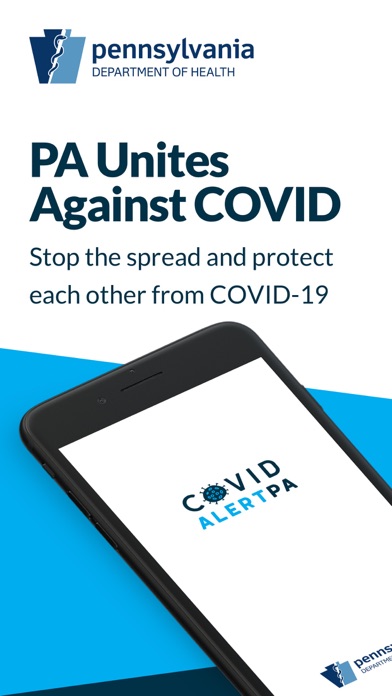How to Delete COVID Alert Pennsylvania. save (14.68 MB)
Published by Executive Office of The Commonwealth of PennsylvaniaWe have made it super easy to delete COVID Alert Pennsylvania account and/or app.
Table of Contents:
Guide to Delete COVID Alert Pennsylvania 👇
Things to note before removing COVID Alert Pennsylvania:
- The developer of COVID Alert Pennsylvania is Executive Office of The Commonwealth of Pennsylvania and all inquiries must go to them.
- The GDPR gives EU and UK residents a "right to erasure" meaning that you can request app developers like Executive Office of The Commonwealth of Pennsylvania to delete all your data it holds. Executive Office of The Commonwealth of Pennsylvania must comply within 1 month.
- The CCPA lets American residents request that Executive Office of The Commonwealth of Pennsylvania deletes your data or risk incurring a fine (upto $7,500 dollars).
↪️ Steps to delete COVID Alert Pennsylvania account:
1: Visit the COVID Alert Pennsylvania website directly Here →
2: Contact COVID Alert Pennsylvania Support/ Customer Service:
- 73.68% Contact Match
- Developer: Commonwealth of Pennsylvania
- E-Mail: RA-DH-CovidApp@pa.gov
- Website: Visit COVID Alert Pennsylvania Website
- 68.42% Contact Match
- Developer: State of New Jersey Applications
- E-Mail: COVIDapp@doh.nj.gov
- Website: Visit State of New Jersey Applications Website
Deleting from Smartphone 📱
Delete on iPhone:
- On your homescreen, Tap and hold COVID Alert Pennsylvania until it starts shaking.
- Once it starts to shake, you'll see an X Mark at the top of the app icon.
- Click on that X to delete the COVID Alert Pennsylvania app.
Delete on Android:
- Open your GooglePlay app and goto the menu.
- Click "My Apps and Games" » then "Installed".
- Choose COVID Alert Pennsylvania, » then click "Uninstall".
Have a Problem with COVID Alert Pennsylvania? Report Issue
🎌 About COVID Alert Pennsylvania
1. As opposed to the traditional contract tracing process where a positive COVID-19 individual may not even remember who they have been in contact with recently and for how long (for example, if the contact happened on a bus or a train or some other public venue), the App uses technology developed by Apple and Google where anonymous Random IDs (pseudo random alpha numeric values) are exchanged between mobile phones.
2. If an individual receives a positive COVID-19 diagnosis, they will receive a call from DOH or their local county or municipal health department within 24-72 hours for case investigation and contact tracing purposes.
3. It is important to note that both traditional contact tracing and the App never reveal the identity of any person using the App to other App users, and never reveal who has been diagnosed as positive for COVID-19.
4. Users who were in close contact with a positive COVID-19 individual who submitted their 6-digit code in the app will receive an Exposure Alert.
5. In the event you receive an Exposure Notification, you will be offered advice on the Exposure Notification Information screen, and if you would like to speak with a public health representative, you can provide your phone number and someone from DOH will call you.
6. To ensure that Exposure Alerts work properly, users must have COVID-19 Exposure Notification Services (ENS) enabled on their phone.
7. Users have the option to enable the COVID-19 ENS and permit their phone to display notifications when they have been exposed to someone who has tested positive for COVID-19.
8. If that individual has the App downloaded a 6-digit validation code will be sent to them via SMS/text message to be entered into the App, which then gives the individual the option to upload their Random IDs to a DOH diagnosis keys server.
9. Also, if you do not want a call from a public health representative and do not enter your phone number, DOH will not know whether you have received an Exposure Notification.
10. These diagnosis keys are checked for matches against the Random IDs of the contacts that have been collected by your phone.
11. The app knows when to provide the user with an Exposure Alert by downloading the latest diagnosis keys from the server every four hours and checking for matches.
12. The App is designed to assist in alerting individuals that came in close proximity with someone who later tests positive for COVID-19, and to provide information about the virus and steps for controlling the spread of the virus.
13. These anonymous Random IDs cannot reveal your identity to other users, DOH, Apple, Google or anyone else.
14. If you are close to someone who also uses the App on their phone, your Random ID will be saved on that person’s phone and their Random ID will be saved on your phone.