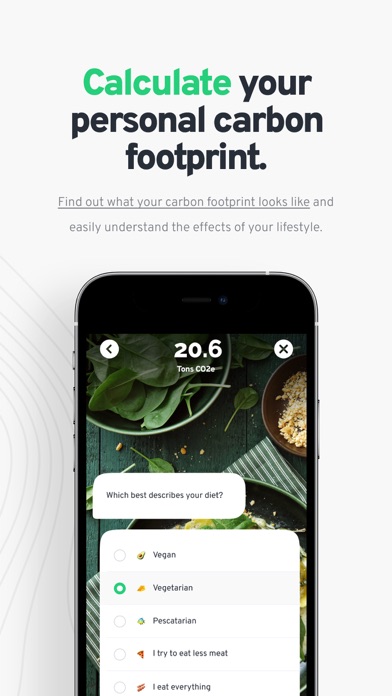Cancel Klima Subscription
Published by Climate Labs GmbH on 2024-12-11Uncover the ways Climate Labs GmbH (the company) bills you and cancel your Klima subscription.
🚨 Guide to Canceling Klima 👇
Note before cancelling:
- The developer of Klima is Climate Labs GmbH and all inquiries go to them.
- Check Climate Labs GmbH's Terms of Services/Privacy policy if they support self-serve cancellation:
- Always cancel subscription 24 hours before it ends.
🌐 Cancel directly via Klima
- 🌍 Contact Klima Support
- Mail Klima requesting that they cancel your account:
- E-Mail: google@climatelabs.de
- Login to your Klima account.
- In the menu section, look for any of these: "Billing", "Subscription", "Payment", "Manage account", "Settings".
- Click the link, then follow the prompts to cancel your subscription.
End Klima subscription on iPhone/iPad:
- Goto Settings » ~Your name~ » "Subscriptions".
- Click Klima (subscription) » Cancel
Cancel subscription on Android:
- Goto Google PlayStore » Menu » "Subscriptions"
- Click on Klima - Fight climate change
- Click "Cancel Subscription".
💳 Cancel Klima on Paypal:
- Goto Paypal.com .
- Click "Settings" » "Payments" » "Manage Automatic Payments" (in Automatic Payments dashboard).
- You'll see a list of merchants you've subscribed to.
- Click on "Klima" or "Climate Labs GmbH" to cancel.
Subscription Costs (Saved) 💰
Monthly Offset Plan
- Description: Fund science-based climate solutions that remove or prevent carbon emissions on your behalf.
- Pricing: Personalized and based on your footprint calculation.
- Payment: Charged through the payment method you selected at the time of purchase.
- Refunds: Not provided for any unused portion of the term.
- Renewal: Automatic renewal unless cancelled at least 24 hours prior to the end of the monthly period.
- Price Increase: No increase in price when renewing.
- Management: Manage your plan and disable automatic renewal at any time via the app settings.
Have a Problem with Klima - Fight climate change? Report Issue
About Klima - Fight climate change?
1. After calculating your personal carbon footprint, you can offset your emissions by funding on-the-ground climate projects with a monthly offset plan.
2. If you decide to offset, payment for the total monthly fee will be charged through the payment method you selected at the time you confirm your purchase.
3. The price of your offset plan is personalized and based on your footprint calculation.
4. Fund science-based climate solutions that remove or prevent carbon emissions on your behalf.
5. Klima features one of the most advanced and precise carbon calculators out there with up to 48 lifestyle questions.