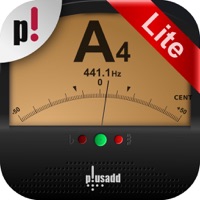How to Delete mayk voices. save (174.66 MB)
Published by mayk inc on 2024-06-28We have made it super easy to delete mayk voices: AI music studio account and/or app.
Table of Contents:
Guide to Delete mayk voices: AI music studio 👇
Things to note before removing mayk voices:
- The developer of mayk voices is mayk inc and all inquiries must go to them.
- Check the Terms of Services and/or Privacy policy of mayk inc to know if they support self-serve subscription cancellation:
- The GDPR gives EU and UK residents a "right to erasure" meaning that you can request app developers like mayk inc to delete all your data it holds. mayk inc must comply within 1 month.
- The CCPA lets American residents request that mayk inc deletes your data or risk incurring a fine (upto $7,500 dollars).
-
Data Linked to You: The following data may be collected and linked to your identity:
- Identifiers
- Usage Data
-
Data Not Linked to You: The following data may be collected but it is not linked to your identity:
- Contact Info
- Contacts
- User Content
- Usage Data
- Diagnostics
↪️ Steps to delete mayk voices account:
1: Visit the mayk voices website directly Here →
2: Contact mayk voices Support/ Customer Service:
- 53.33% Contact Match
- Developer: Ismet Ozozturk
- E-Mail: iozozturk@gmail.com
- Website: Visit mayk voices Website
- Support channel
- Vist Terms/Privacy
Deleting from Smartphone 📱
Delete on iPhone:
- On your homescreen, Tap and hold mayk voices: AI music studio until it starts shaking.
- Once it starts to shake, you'll see an X Mark at the top of the app icon.
- Click on that X to delete the mayk voices: AI music studio app.
Delete on Android:
- Open your GooglePlay app and goto the menu.
- Click "My Apps and Games" » then "Installed".
- Choose mayk voices: AI music studio, » then click "Uninstall".
Have a Problem with mayk voices: AI music studio? Report Issue
🎌 About mayk voices: AI music studio
1. She started looking for tools to help her make music but grew frustrated with the complicated software she found online, and found she was spending more time trying to find people to listen to her music than she put towards making it.
2. mayk.it is the most fun and simple way for you to create DIY songs right from your phone! Whether you're looking to start singing, find your first fans, or get your music on major streaming services, mayk.it has a space for you.
3. Our app has a free studio that comes with pro level voice filters to help you sound good, trendy beats from Tiktok and Grammy producers, and simple editing tools to help you drop bangerssss.
4. Alicia used the mayk.it apps beat list to find an upbeat, pop sound and was amazed to find out there was a notepad in the studio as well.
5. She opened up the App Store and started looking for free music making tools.
6. 6 weeks later, an A&R was fumbling through the mayk.it app, found her song, and reached out to her via the IG handle she linked in her profile.
7. She started recording, and made her first song in 10 minutes.
8. The likes started pouring in, and she was getting so much positive feedback, she felt overwhelmed with emotions and broke down, amazed by how fast this was all happening.
9. She found something called, mayk.it, the fastest way for anyone to make songs from their phone.
10. Before she knew it, she had spent an hour on the app and made 10 songs.
11. A week later, she used the app to sell her song as an NFT, and uploaded it Spotify where it was getting thousands of streams per day.
12. A minute passed by and her phone started blowing up.
13. Alicia, an aspiring singer-songwriter, had a beautiful voice and knew she was talented enough to become an artist.
14. She downloaded the app, made her profile, and jumped into the studio.