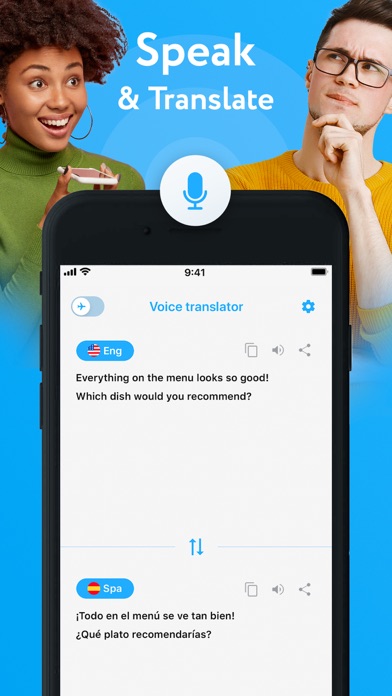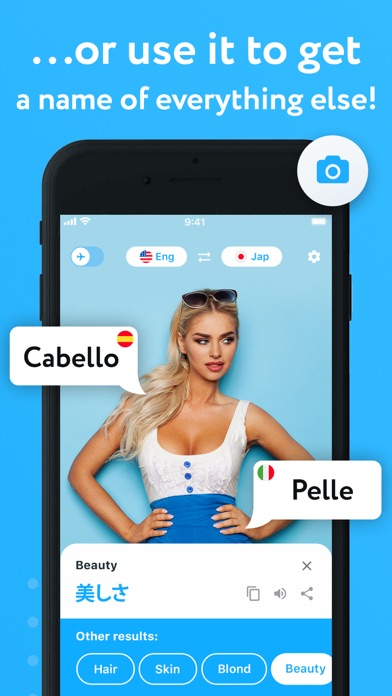How to Delete Translate Voice, Photo & Text. save (129.22 MB)
Published by NetshapeWe have made it super easy to delete Translate Voice, Photo & Text account and/or app.
Table of Contents:
Guide to Delete Translate Voice, Photo & Text 👇
Things to note before removing Translate Voice, Photo & Text:
- The developer of Translate Voice, Photo & Text is Netshape and all inquiries must go to them.
- The GDPR gives EU and UK residents a "right to erasure" meaning that you can request app developers like Netshape to delete all your data it holds. Netshape must comply within 1 month.
- The CCPA lets American residents request that Netshape deletes your data or risk incurring a fine (upto $7,500 dollars).
↪️ Steps to delete Translate Voice, Photo & Text account:
1: Visit the Translate Voice, Photo & Text website directly Here →
2: Contact Translate Voice, Photo & Text Support/ Customer Service:
- 23.68% Contact Match
- Developer: Rakta Tech
- E-Mail: raktatech@gmail.com
- Website: Visit Translate Voice, Photo & Text Website
Deleting from Smartphone 📱
Delete on iPhone:
- On your homescreen, Tap and hold Translate Voice, Photo & Text until it starts shaking.
- Once it starts to shake, you'll see an X Mark at the top of the app icon.
- Click on that X to delete the Translate Voice, Photo & Text app.
Delete on Android:
- Open your GooglePlay app and goto the menu.
- Click "My Apps and Games" » then "Installed".
- Choose Translate Voice, Photo & Text, » then click "Uninstall".
Have a Problem with Translate Voice, Photo & Text? Report Issue
🎌 About Translate Voice, Photo & Text
1. Whether you need to translate a menu in a restaurant abroad, read a document in a foreign language, or make new friends with confidence, Voicer makes it easy to have real-time conversations and avoid language barriers.
2. You can cancel your subscription or your free trial with at least 24 hours of notice before the end of the period in order for the automatic charge to be cancelled.
3. Any unused portion of a free trial will be forfeited when a subscription is purchased during the trial period.
4. Subscriptions with the free trial period will automatically roll over into a paid subscription.
5. To enjoy complete access to Voicer, you will need to allow access to your devices’ camera, gallery, the microphone and your notifications.
6. At any point if you cancel an active subscription, you will be downgraded automatically to the free account.
7. The renewal subscription will be charged at the start of the elected renewal period.
8. Note that subscription payments are charged to your iTunes account at the time of purchase confirmation.
9. Voicer will translate your speech, text or object in seconds.
10. The app’s intuitive interface allows you to instantly switch between text, voice, and object translations even when you are offline.
11. Voicer supports translations between 100+ languages across all modes.
12. And the icing on the cake? Voicer can be used as a language-learning tool for children and adults, too.
13. Use the audio output to work on your pronunciation, and the text function to learn to spell and write better.
14. Using Voicer is super easy.