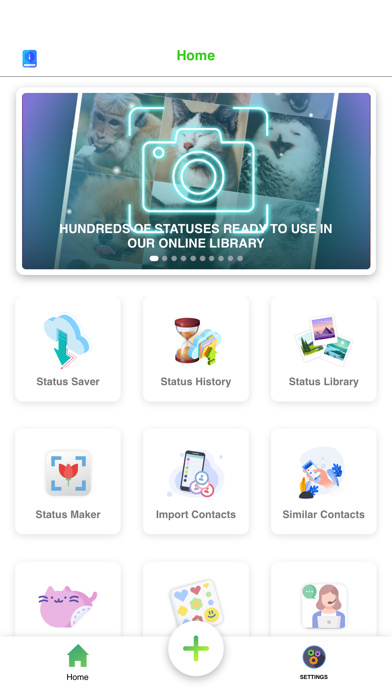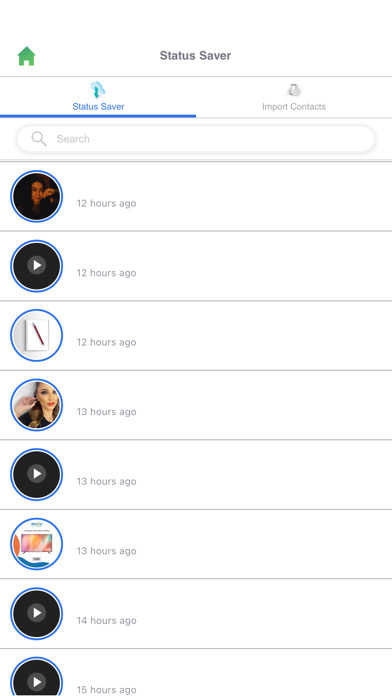How to Delete Status Saver Video Photo Save. save (43.28 MB)
Published by Apps, Games & Tools For DJI Drones Control & Fly By PhoenixWe have made it super easy to delete Status Saver Video Photo Save account and/or app.
Table of Contents:
Guide to Delete Status Saver Video Photo Save 👇
Things to note before removing Status Saver Video Photo Save:
- The developer of Status Saver Video Photo Save is Apps, Games & Tools For DJI Drones Control & Fly By Phoenix and all inquiries must go to them.
- Check the Terms of Services and/or Privacy policy of Apps, Games & Tools For DJI Drones Control & Fly By Phoenix to know if they support self-serve account deletion:
- The GDPR gives EU and UK residents a "right to erasure" meaning that you can request app developers like Apps, Games & Tools For DJI Drones Control & Fly By Phoenix to delete all your data it holds. Apps, Games & Tools For DJI Drones Control & Fly By Phoenix must comply within 1 month.
- The CCPA lets American residents request that Apps, Games & Tools For DJI Drones Control & Fly By Phoenix deletes your data or risk incurring a fine (upto $7,500 dollars).
-
Data Used to Track You: The following data may be used to track you across apps and websites owned by other companies:
- Identifiers
-
Data Linked to You: The following data may be collected and linked to your identity:
- Identifiers
-
Data Not Linked to You: The following data may be collected but it is not linked to your identity:
- Usage Data
- Diagnostics
↪️ Steps to delete Status Saver Video Photo Save account:
1: Visit the Status Saver Video Photo Save website directly Here →
2: Contact Status Saver Video Photo Save Support/ Customer Service:
- Verified email
- Contact e-Mail: polarbear@mrfloydinc.com
- 36% Contact Match
- Developer: Download Status App - Status Save Photos & Videos
- E-Mail: codecraftinglab@gmail.com
- Website: Visit Status Saver Video Photo Save Website
- Support channel
- Vist Terms/Privacy
3: Check Status Saver Video Photo Save's Terms/Privacy channels below for their data-deletion Email:
Deleting from Smartphone 📱
Delete on iPhone:
- On your homescreen, Tap and hold Status Saver Video Photo Save until it starts shaking.
- Once it starts to shake, you'll see an X Mark at the top of the app icon.
- Click on that X to delete the Status Saver Video Photo Save app.
Delete on Android:
- Open your GooglePlay app and goto the menu.
- Click "My Apps and Games" » then "Installed".
- Choose Status Saver Video Photo Save, » then click "Uninstall".
Have a Problem with Status Saver Video Photo Save? Report Issue
Reviews & Common Issues: 3 Comments
By Silke
1 year agoI CANNOT delete any videos from WA Status Saver ! Annoying, at least 😡
By Sandra Alvarado
2 years agoI want to cancel the subscription but the first thing to do it is to go to settings and there is no settings on the options in that app
By Emmanuel peace
2 years agoI want to cancel my subscription Pls send back my money I didn’t subscribe please send back my moneyy
🎌 About Status Saver Video Photo Save
1. Import WhatsApp contacts (and their photos) from any phone to your iPhone Address Book and start a conversation with anyone on WhatsApp without adding them as contact.
2. 2- Import WhatsApp contact from any WhatsApp to your iPhone Address Book.
3. 3- Synchronize your iPhone contacts photos with your friends recent WhatsApp profile pics.
4. Please note: This application does not provide user messaging services and was not developed by WhatsApp Inc, WhatsApp for Business, or any of its affiliates, neither has any relationship with it.
5. 4- Open a WhatsApp chat box with someone not in your contact by entering their phone number.
6. Do you deal with many walking customers that you can't save all their numbers? This app is for you.