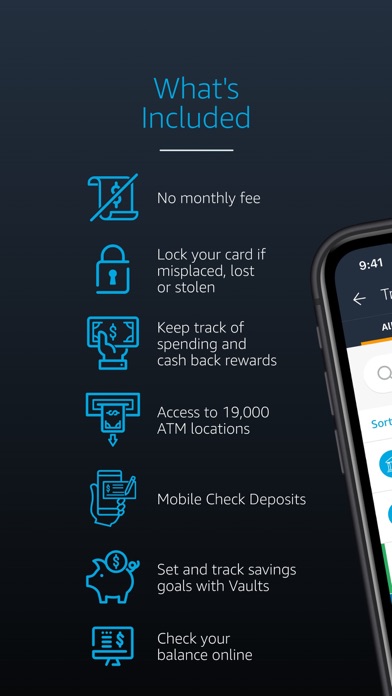How to Delete Amazon Flex Debit Card. save (102.23 MB)
Published by Green Dot Corporation on 2024-08-06We have made it super easy to delete Amazon Flex Debit Card account and/or app.
Table of Contents:
Guide to Delete Amazon Flex Debit Card 👇
Things to note before removing Amazon Flex Debit Card:
- The developer of Amazon Flex Debit Card is Green Dot Corporation and all inquiries must go to them.
- Check the Terms of Services and/or Privacy policy of Green Dot Corporation to know if they support self-serve account deletion:
- The GDPR gives EU and UK residents a "right to erasure" meaning that you can request app developers like Green Dot Corporation to delete all your data it holds. Green Dot Corporation must comply within 1 month.
- The CCPA lets American residents request that Green Dot Corporation deletes your data or risk incurring a fine (upto $7,500 dollars).
-
Data Linked to You: The following data may be collected and linked to your identity:
- Identifiers
-
Data Not Linked to You: The following data may be collected but it is not linked to your identity:
- Location
- User Content
- Usage Data
- Diagnostics
↪️ Steps to delete Amazon Flex Debit Card account:
1: Visit the Amazon Flex Debit Card website directly Here →
2: Contact Amazon Flex Debit Card Support/ Customer Service:
- 100% Contact Match
- Developer: Green Dot
- E-Mail: customeronlinefeedback@greendot.com
- Website: Visit Amazon Flex Debit Card Website
- Support channel
- Vist Terms/Privacy
3: Check Amazon Flex Debit Card's Terms/Privacy channels below for their data-deletion Email:
Deleting from Smartphone 📱
Delete on iPhone:
- On your homescreen, Tap and hold Amazon Flex Debit Card until it starts shaking.
- Once it starts to shake, you'll see an X Mark at the top of the app icon.
- Click on that X to delete the Amazon Flex Debit Card app.
Delete on Android:
- Open your GooglePlay app and goto the menu.
- Click "My Apps and Games" » then "Installed".
- Choose Amazon Flex Debit Card, » then click "Uninstall".
Have a Problem with Amazon Flex Debit Card? Report Issue
Reviews & Common Issues: 1 Comments
By Alex Abernathy
1 year agoI'm receiving messages about a new flex debit card however I have never attached my phone number to a flex debit card account.
🎌 About Amazon Flex Debit Card
1. Banking services provided by and the Amazon Flex Visa® Business Debit Card is issued by Green Dot Bank, Member FDIC, pursuant to a license from Visa U.S.A., Inc.
2. Neither Green Dot Bank, Green Dot Corporation, nor Visa U.S.A., Inc, or any of their respective affiliates have any responsibility to fulfill any rewards earned by the Amazon Flex program, including products, services and discounts provided by Stride.
3. Deposits under any of these trade names are deposits with Green Dot Bank and are aggregated for deposit insurance coverage.
4. Green Dot Bank operates under the following registered trade names: GO2bank, GoBank and Bonneville Bank.
5. All of these registered trade names are used by, and refer to, a single FDIC-insured bank, Green Dot Bank.
6. Other fees apply to the Amazon Flex debit Card.
7. Earn cash back for electric vehicle (EV) charging purchases at stations operated by these participating EV charging networks: Electrify America, EVgo, Blink Charging, Shell Recharge Solutions, EV Connect, PowerFlex, and AmpUp.
8. The Amazon Flex Debit Card is the easiest way to manage your money from anywhere, anytime.
9. 3 free in-Network ATM Withdrawals per calendar month, $3.00 per transaction thereafter, plus any additional fee that the ATM owner or bank may charge.
10. Bank account opening is subject to identity verification.
11. Previously authorized transactions and deposits/transfers to your account will function with a locked card.
12. Visa is a registered trademark of Visa International Service Association.
13. Additional terms, conditions limitations and exclusions apply.
14. Please see the Deposit Account Agreement for details.