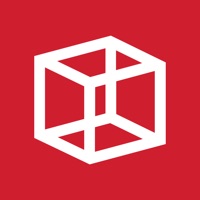
Cancel CubeSmart Self-Storage Subscription & Save $76.50/mth
Published by CubeSmart on 2025-10-08Uncover the ways CubeSmart (the company) bills you and cancel your CubeSmart Self-Storage subscription.
🚨 Guide to Canceling CubeSmart Self-Storage 👇
Note before cancelling:
- How easy is it to cancel CubeSmart Self-Storage? It is Very Easy to Cancel a CubeSmart Self-Storage subscription.
- The developer of CubeSmart Self-Storage is CubeSmart and all inquiries go to them.
- Check the Terms of Services and/or Privacy policy of CubeSmart to know if they support self-serve subscription cancellation:
- Always cancel subscription 24 hours before it ends.
Your Potential Savings 💸
**Pricing data is based on average subscription prices reported by AppCutter.com users..
| Duration | Amount (USD) |
|---|---|
| Monthly savings | $76.50 |
🌐 Cancel directly via CubeSmart Self-Storage
- 🌍 Contact CubeSmart Self-Storage Support
- Mail CubeSmart Self-Storage requesting that they cancel your account:
- E-Mail: feedback@cubesmart.com
- Login to your CubeSmart Self-Storage account.
- In the menu section, look for any of these: "Billing", "Subscription", "Payment", "Manage account", "Settings".
- Click the link, then follow the prompts to cancel your subscription.
End CubeSmart Self-Storage subscription on iPhone/iPad:
- Goto Settings » ~Your name~ » "Subscriptions".
- Click CubeSmart Self-Storage (subscription) » Cancel
Cancel subscription on Android:
- Goto Google PlayStore » Menu » "Subscriptions"
- Click on CubeSmart Self-Storage
- Click "Cancel Subscription".
💳 Cancel CubeSmart Self-Storage on Paypal:
- Goto Paypal.com .
- Click "Settings" » "Payments" » "Manage Automatic Payments" (in Automatic Payments dashboard).
- You'll see a list of merchants you've subscribed to.
- Click on "CubeSmart Self-Storage" or "CubeSmart" to cancel.
Have a Problem with CubeSmart Self-Storage? Report Issue
Reviews & Common Issues: 1 Comments
By Heather Augustine
2 years agoHello, I own a location on Dover Rd Clarksville TN, Cube smart is my neighbor, your place of business is using my property for deliveries and parking. I have spoken to the employees and corporate about this problem, I would like to have someone contact me as soon as possible before I turn this over to an attorney. and furthermore, call the police for an issue that should not be happening. Your company charges for utilizing your property, but yet takes my property use with no cost. This will not be tolerated ANY LONGER. I will look forward to a phone call in a timely matter. Thank you .. Heather Augustine 931 436 5991
About CubeSmart Self-Storage?
1. Quickly browse for nearby locations and book a reservation or rent a space, check your account balances and history, pay bills or set up for autopay, check store hours, and manage your settings and passwords, and more.
2. With CubeSmart's new mobile app, self-storage is finally as easy as it should be.
3. Just about every aspect of the experience is now in the palm of your hand.









