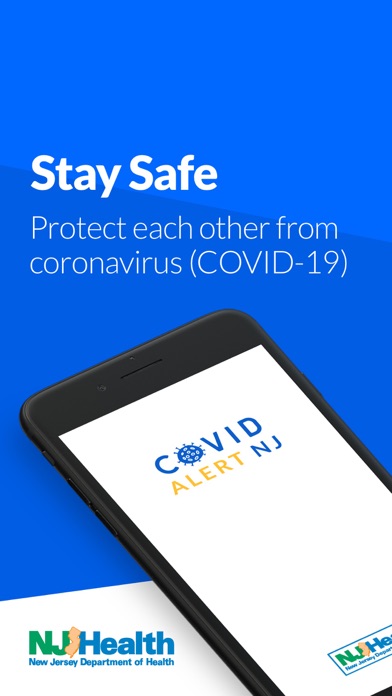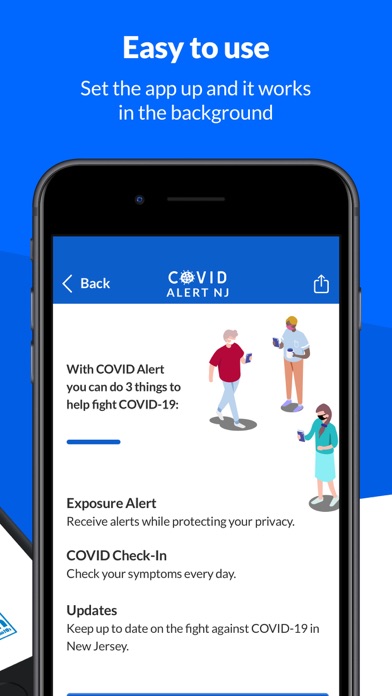How to Delete COVID Alert NJ. save (15.02 MB)
Published by NJOITWe have made it super easy to delete COVID Alert NJ account and/or app.
Table of Contents:
Guide to Delete COVID Alert NJ 👇
Things to note before removing COVID Alert NJ:
- The developer of COVID Alert NJ is NJOIT and all inquiries must go to them.
- Check the Terms of Services and/or Privacy policy of NJOIT to know if they support self-serve account deletion:
- The GDPR gives EU and UK residents a "right to erasure" meaning that you can request app developers like NJOIT to delete all your data it holds. NJOIT must comply within 1 month.
- The CCPA lets American residents request that NJOIT deletes your data or risk incurring a fine (upto $7,500 dollars).
↪️ Steps to delete COVID Alert NJ account:
1: Visit the COVID Alert NJ website directly Here →
2: Contact COVID Alert NJ Support/ Customer Service:
- 100% Contact Match
- Developer: State of New Jersey Applications
- E-Mail: COVIDapp@doh.nj.gov
- Website: Visit COVID Alert NJ Website
- 85.71% Contact Match
- Developer: Commonwealth of Pennsylvania
- E-Mail: RA-DH-CovidApp@pa.gov
- Website: Visit Commonwealth of Pennsylvania Website
3: Check COVID Alert NJ's Terms/Privacy channels below for their data-deletion Email:
Deleting from Smartphone 📱
Delete on iPhone:
- On your homescreen, Tap and hold COVID Alert NJ until it starts shaking.
- Once it starts to shake, you'll see an X Mark at the top of the app icon.
- Click on that X to delete the COVID Alert NJ app.
Delete on Android:
- Open your GooglePlay app and goto the menu.
- Click "My Apps and Games" » then "Installed".
- Choose COVID Alert NJ, » then click "Uninstall".
Have a Problem with COVID Alert NJ? Report Issue
🎌 About COVID Alert NJ
1. You can also choose to “Allow” your phone to turn on the COVID-19 Exposure Notification Services (ENS) and also “Allow” your phone to display notifications so that you also receive an alert that you have been exposed to someone who has tested positive for COVID-19.
2. COVID Alert NJ App is being made available by the New Jersey Department of Health (DOH) to complement New Jersey’s comprehensive COVID-19 contact tracing effort.
3. For all this to work, all you have to do is push “Allow” COVID-19 Exposure Notification Services (ENS) on your phone within your App.
4. It is important to note that COVID Alert NJ will never reveal the identity of any person using the app to other app users, and never reveals who has been diagnosed as positive for COVID-19.
5. In the event you receive an Exposure Notification, you may read NJ DOH advice under Exposure Notification Information or get in touch with a public health representative.
6. Help us Stop the Spread of COVID-19 in New Jersey.
7. You can also turn off this functionality, at any time, in the Settings page of the App.
8. Share this app with your friends and family.
9. The use of this App is entirely voluntary and it is available to download for free from the Apple App Store.
10. The App runs on iPhones that support iOS 13.5 and higher.
11. The App is not intended for use by persons under 18 years of age, as they are considered not to have reached the digital age of consent or agreement with the State of New Jersey.
12. You will be asked to confirm that you are 18 years or older after you download the App.