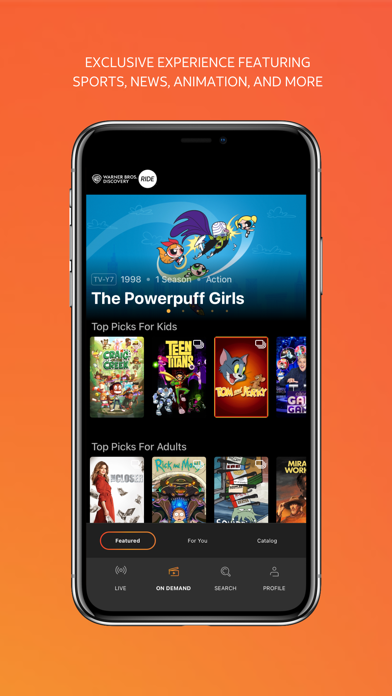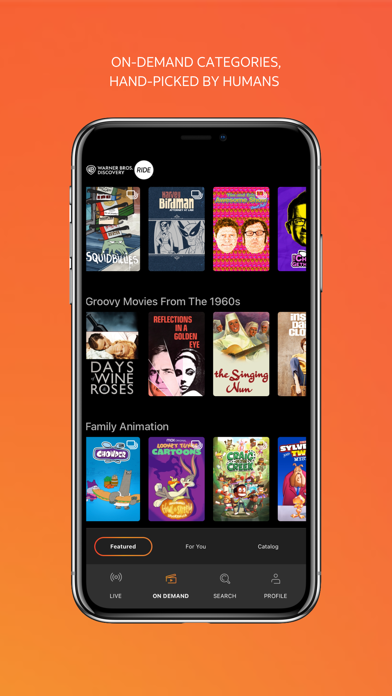Cancel Warner Bros. Discovery RIDE Subscription & Save $10.64/mth
Published by Turner Broadcasting System, Inc.Uncover the ways Turner Broadcasting System, Inc. (the company) bills you and cancel your Warner Bros. Discovery RIDE subscription.
🚨 Guide to Canceling Warner Bros. Discovery RIDE 👇
Note before cancelling:
- How easy is it to cancel Warner Bros. Discovery RIDE? It is Very Easy to Cancel a Warner Bros. Discovery RIDE subscription.
- The developer of Warner Bros. Discovery RIDE is Turner Broadcasting System, Inc. and all inquiries go to them.
- Check Turner Broadcasting System, Inc.'s Terms of Services/Privacy policy if they support self-serve cancellation:
- Always cancel subscription 24 hours before it ends.
Your Potential Savings 💸
**Pricing data is based on average subscription prices reported by AppCutter.com users..
| Duration | Amount (USD) |
|---|---|
| Monthly savings | $10.64 |
🌐 Cancel directly via Warner Bros. Discovery RIDE
- 🌍 Contact Warner Bros. Discovery RIDE Support
- Mail Warner Bros. Discovery RIDE requesting that they cancel your account:
- E-Mail: wmride@warnermedia.com
- Login to your Warner Bros. Discovery RIDE account.
- In the menu section, look for any of these: "Billing", "Subscription", "Payment", "Manage account", "Settings".
- Click the link, then follow the prompts to cancel your subscription.
End Warner Bros. Discovery RIDE subscription on iPhone/iPad:
- Goto Settings » ~Your name~ » "Subscriptions".
- Click Warner Bros. Discovery RIDE (subscription) » Cancel
Cancel subscription on Android:
- Goto Google PlayStore » Menu » "Subscriptions"
- Click on Warner Bros. Discovery RIDE
- Click "Cancel Subscription".
💳 Cancel Warner Bros. Discovery RIDE on Paypal:
- Goto Paypal.com .
- Click "Settings" » "Payments" » "Manage Automatic Payments" (in Automatic Payments dashboard).
- You'll see a list of merchants you've subscribed to.
- Click on "Warner Bros. Discovery RIDE" or "Turner Broadcasting System, Inc." to cancel.
Subscription Costs (Saved) 💰
Access to WarnerMedia RIDE™ is included with your unlimited AT&T in-car Wi-Fi® data plan at no extra charge.
Have a Problem with Warner Bros. Discovery RIDE? Report Issue
About Warner Bros. Discovery RIDE?
1. WarnerMedia RIDE™ is an exclusive experience for AT&T In-car Wi-Fi® customers and passengers that offers a rotating selection of fresh and exciting live streaming channels and on-demand content.
2. Access to WarnerMedia RIDE™ is included with your unlimited AT&T in-car Wi-Fi® data plan at no extra charge.
3. Fun for the whole family and content for all ages! WarnerMedia RIDE™ provides a personalized, curated experience that will grow with you and your family.
4. Requires active subscription to either eligible AT&T trial or AT&T unlimited data plan including In-car Wi-Fi.
5. World-class Animation, News, Sports, Family and Entertainment content is available 24/7 when connected to AT&T’s In-car Wi-Fi®.