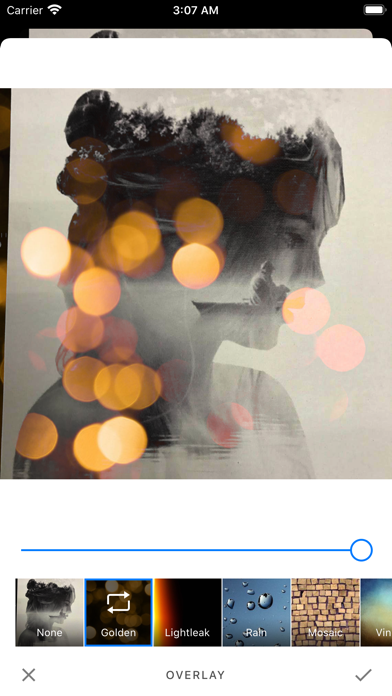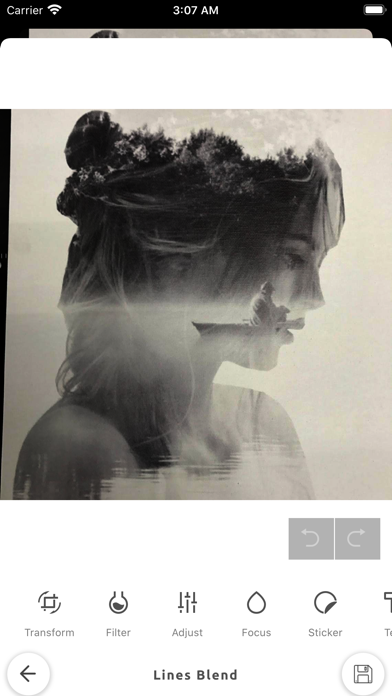How to Delete LikesBlend. save (69.81 MB)
Published by 桃香 茆We have made it super easy to delete LikesBlend - Get More InsLikes account and/or app.
Table of Contents:
Guide to Delete LikesBlend - Get More InsLikes 👇
Things to note before removing LikesBlend:
- The developer of LikesBlend is 桃香 茆 and all inquiries must go to them.
- The GDPR gives EU and UK residents a "right to erasure" meaning that you can request app developers like 桃香 茆 to delete all your data it holds. 桃香 茆 must comply within 1 month.
- The CCPA lets American residents request that 桃香 茆 deletes your data or risk incurring a fine (upto $7,500 dollars).
↪️ Steps to delete LikesBlend account:
1: Visit the LikesBlend website directly Here →
2: Contact LikesBlend Support/ Customer Service:
- Verified email
- Contact e-Mail: tianyi192@21cn.com
- 60.87% Contact Match
- Developer: Likeme Tech Studio
- E-Mail: likeme.techstudio@gmail.com
- Website: Visit LikesBlend Website
Deleting from Smartphone 📱
Delete on iPhone:
- On your homescreen, Tap and hold LikesBlend - Get More InsLikes until it starts shaking.
- Once it starts to shake, you'll see an X Mark at the top of the app icon.
- Click on that X to delete the LikesBlend - Get More InsLikes app.
Delete on Android:
- Open your GooglePlay app and goto the menu.
- Click "My Apps and Games" » then "Installed".
- Choose LikesBlend - Get More InsLikes, » then click "Uninstall".
Have a Problem with LikesBlend - Get More InsLikes? Report Issue
Reviews & Common Issues: 1 Comments
By Karli Santana
4 years agoI just bought $100 worth of “coins” yesterday and the app no longer works. I want a refund.
🎌 About LikesBlend - Get More InsLikes
1. Make your normal daily photos more interesting with ease, just select a picture from your gallery or capture from camera and mix this picture with our existing stunning picture collection or choose another picture from camera/gallery and blend them together to get an amazing result.
2. Create professional photo effects with advanced tools like double exposure, blending, mixing, effects, overlay, and a few more.
3. With the Lines Blend you can create an amazing poster of your photo by blending them into one.
4. You can share your created picture on any social media directly from the app.
5. - Mix and blend two or more image with advanced blending tools.
6. - Crop photos in square for social media or other use.
7. This mixing photo editor will let you unleash your creativity so you can make your own masterpiece.
8. - Edit pictures like professionals with many editing tools.
9. Please email us If you have any problem or complain or suggestions at tianyi192@21cn.com. We will take necessary steps asap.
10. We do NOT collect or share any data (including face data) of users.
11. - Apply effects to make pictures even more beautiful.
12. - Adjust orientation to get perfect view of photos.