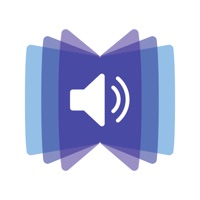Cancel ListenBook Pro Subscription
Published by Oleg Brailean on 2025-10-13Uncover the ways Oleg Brailean (the company) bills you and cancel your ListenBook Pro subscription.
🚨 Guide to Canceling ListenBook Pro 👇
Note before cancelling:
- The developer of ListenBook Pro is Oleg Brailean and all inquiries go to them.
- Check the Terms of Services and/or Privacy policy of Oleg Brailean to know if they support self-serve subscription cancellation:
- Always cancel subscription 24 hours before it ends.
🌐 Cancel directly via ListenBook Pro
- 🌍 Contact ListenBook Pro Support
- Mail ListenBook Pro requesting that they cancel your account:
- E-Mail: smart.abp@gmail.com
- Login to your ListenBook Pro account.
- In the menu section, look for any of these: "Billing", "Subscription", "Payment", "Manage account", "Settings".
- Click the link, then follow the prompts to cancel your subscription.
End ListenBook Pro subscription on iPhone/iPad:
- Goto Settings » ~Your name~ » "Subscriptions".
- Click ListenBook Pro (subscription) » Cancel
Cancel subscription on Android:
- Goto Google PlayStore » Menu » "Subscriptions"
- Click on ListenBook Pro: book player
- Click "Cancel Subscription".
💳 Cancel ListenBook Pro on Paypal:
- Goto Paypal.com .
- Click "Settings" » "Payments" » "Manage Automatic Payments" (in Automatic Payments dashboard).
- You'll see a list of merchants you've subscribed to.
- Click on "ListenBook Pro" or "Oleg Brailean" to cancel.
Have a Problem with ListenBook Pro: book player? Report Issue
About ListenBook Pro: book player?
1. Most of such audiobooks are distributed as folders with multiple audiofiles in different formats.
2. • Plays audiobooks in MP3, MP4, OPUS, OGG, FLAC, AWB, M4B, M4A, WMA, AAC formats (without DRM protection).
3. • The book cover is loaded from an image file in the book’s folder or from an embedded image from an audio file.
4. There are lots of websites with all kinds of audiobooks dubbed by professional actors and enthusiasts.
5. • Automatically saves the current playback position for all audiobooks.