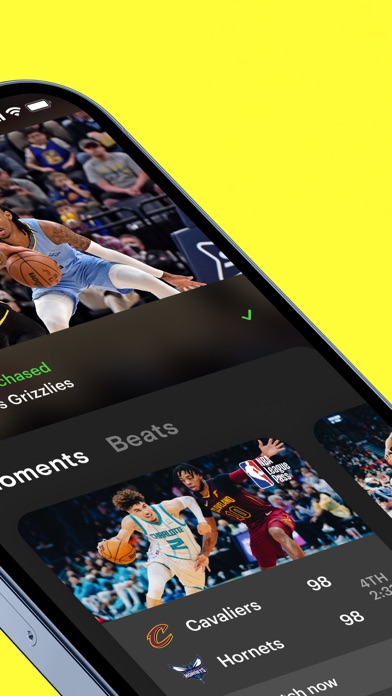Cancel Buzzer Subscription
Published by Buzzer Media Inc.Uncover the ways Buzzer Media Inc. (the company) bills you and cancel your Buzzer subscription.
🚨 Guide to Canceling Buzzer 👇
Note before cancelling:
- The developer of Buzzer is Buzzer Media Inc. and all inquiries go to them.
- Always cancel subscription 24 hours before it ends.
🌐 Cancel directly via Buzzer
- 🌍 Contact Buzzer Support
- Mail Buzzer requesting that they cancel your account:
- E-Mail: support@fubo.tv
- Login to your Buzzer account.
- In the menu section, look for any of these: "Billing", "Subscription", "Payment", "Manage account", "Settings".
- Click the link, then follow the prompts to cancel your subscription.
End Buzzer subscription on iPhone/iPad:
- Goto Settings » ~Your name~ » "Subscriptions".
- Click Buzzer (subscription) » Cancel
Cancel subscription on Android:
- Goto Google PlayStore » Menu » "Subscriptions"
- Click on Buzzer: Watch Live Sports
- Click "Cancel Subscription".
💳 Cancel Buzzer on Paypal:
- Goto Paypal.com .
- Click "Settings" » "Payments" » "Manage Automatic Payments" (in Automatic Payments dashboard).
- You'll see a list of merchants you've subscribed to.
- Click on "Buzzer" or "Buzzer Media Inc." to cancel.
Subscription Costs (Saved) 💰
Live Sports Pass
- Price: $9.99 per month
- Description: Access to live NBA League Pass and WNBA League Pass games, as well as other live sports content as it becomes available on Buzzer.
[2] Bet Tracker
- Price: $4.99 per month
- Description: Follow your bets on Buzzer and receive notifications when they are coming down to the wire so you can watch them play out live.
[3] Personalized Notifications
- Price: Free
- Description: Follow your favorite players and teams on Buzzer and receive custom notifications when there's a close game or an epic performance.
[4] Buzzer Alerts
- Price: Free
- Description: Get notified when the game gets exciting, including buzzer-beaters and other exciting moments.
Note: Buzzer also offers links to where you can watch games that are not available for streaming in the app.
Have a Problem with Buzzer: Watch Live Sports? Report Issue
About Buzzer: Watch Live Sports?
1. Don’t want to commit to a TV subscription? No problem, on Buzzer you only pay for the live games you want to watch.
2. * Place a bet? Follow it on Buzzer and get notified if your bet is coming down to the wire so you can watch it play out live.
3. We are proud to offer live NBA League Pass and WNBA League Pass with more to come as we expand the suite of live content to Buzzer users.
4. * Follow your favorite players and teams and Buzzer will send you custom notifications when there’s a close game or an epic performance.
5. * Buzzer makes it easier to watch live sports.