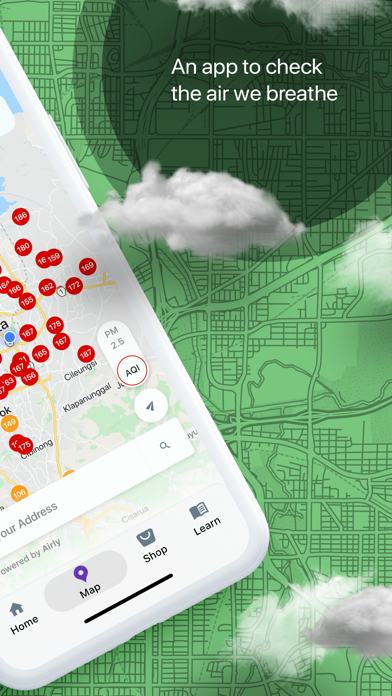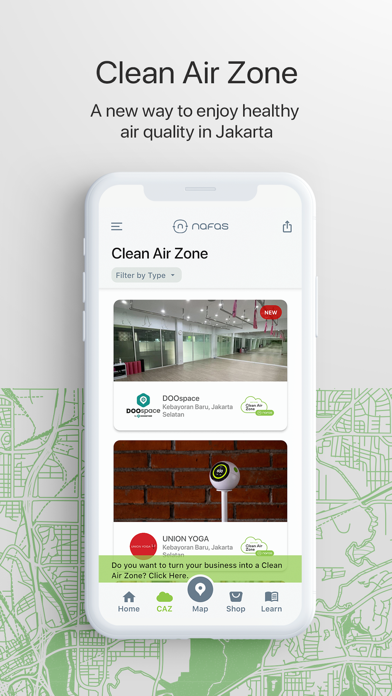How to Delete nafas | Indonesia Air Quality. save (83.62 MB)
Published by Nafas on 2024-11-05We have made it super easy to delete nafas | Indonesia Air Quality account and/or app.
Table of Contents:
Guide to Delete nafas | Indonesia Air Quality 👇
Things to note before removing nafas | Indonesia Air Quality:
- The developer of nafas | Indonesia Air Quality is Nafas and all inquiries must go to them.
- Check the Terms of Services and/or Privacy policy of Nafas to know if they support self-serve subscription cancellation:
- The GDPR gives EU and UK residents a "right to erasure" meaning that you can request app developers like Nafas to delete all your data it holds. Nafas must comply within 1 month.
- The CCPA lets American residents request that Nafas deletes your data or risk incurring a fine (upto $7,500 dollars).
-
Data Not Collected: The developer does not collect any data from this app.
↪️ Steps to delete nafas | Indonesia Air Quality account:
1: Visit the nafas | Indonesia Air Quality website directly Here →
2: Contact nafas | Indonesia Air Quality Support/ Customer Service:
- Verified email
- Contact e-Mail: info@nafas.co.id
- 29.41% Contact Match
- Developer: NAFAS Indonesia
- E-Mail: info@nafas.co.id
- Website: Visit nafas | Indonesia Air Quality Website
- Support channel
- Vist Terms/Privacy
Deleting from Smartphone 📱
Delete on iPhone:
- On your homescreen, Tap and hold nafas | Indonesia Air Quality until it starts shaking.
- Once it starts to shake, you'll see an X Mark at the top of the app icon.
- Click on that X to delete the nafas | Indonesia Air Quality app.
Delete on Android:
- Open your GooglePlay app and goto the menu.
- Click "My Apps and Games" » then "Installed".
- Choose nafas | Indonesia Air Quality, » then click "Uninstall".
Have a Problem with nafas | Indonesia Air Quality? Report Issue
🎌 About nafas | Indonesia Air Quality
1. We have the largest network of outdoor air quality sensors, over 160 sensors in Jabodetabek, Bandung, Surabaya, Yogyakarta, Bali and many more! Before going out or engaging in outdoor activities, check the air quality in your area.
2. By linking your aria Pure40 Air Purifier and aria AirTest Home Air Monitor to the nafas app, you could gain a full perspective of both outdoor and indoor air quality.
3. Read updated articles and blogs providing educational content about the impact of air quality on our lives from our scientists and experts.
4. That's why we created nafas, an Indonesian-made air quality app designed to help us manage our exposure to air pollution.
5. Each location displays recommendations for activities and lifestyle depending on the current air quality.
6. Receive information when the air quality in your favorite locations gets worse.
7. When the air is bad, you can decide to reduce or reschedule outdoor physical activities, shut your windows, etc.
8. See how the air quality in different parts of the city compares.
9. This air quality inside your home could be harmful to your health.
10. Unhealthy outdoor air frequently makes its ways indoors.
11. All of your favorite locations display on your personalized homepage.
12. Air pollution in Indonesia is something that we have all lived with for a long, long time.
13. This way, you can determine when you should take precautions to safeguard your health.