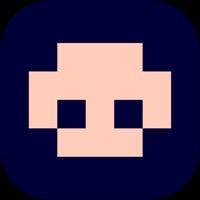Cancel PocketApp Subscription & Save $46.00
Published by Abeg Technologies on 2025-08-11Uncover the ways Abeg Technologies (the company) bills you and cancel your PocketApp subscription.
🚨 Guide to Canceling PocketApp 👇
Note before cancelling:
- How easy is it to cancel PocketApp? It is Very Easy to Cancel a PocketApp subscription.
- The developer of PocketApp is Abeg Technologies and all inquiries go to them.
- Check the Terms of Services and/or Privacy policy of Abeg Technologies to know if they support self-serve subscription cancellation:
- Always cancel subscription 24 hours before it ends.
Your Potential Savings 💸
**Pricing data is based on average subscription prices reported by AppCutter.com users..
| Duration | Amount (USD) |
|---|---|
| One-time savings | $46.00 |
🌐 Cancel directly via PocketApp
- 🌍 Contact PocketApp Support
- Mail PocketApp requesting that they cancel your account:
- E-Mail: hello@abeg.app
- Login to your PocketApp account.
- In the menu section, look for any of these: "Billing", "Subscription", "Payment", "Manage account", "Settings".
- Click the link, then follow the prompts to cancel your subscription.
End PocketApp subscription on iPhone/iPad:
- Goto Settings » ~Your name~ » "Subscriptions".
- Click PocketApp (subscription) » Cancel
Cancel subscription on Android:
- Goto Google PlayStore » Menu » "Subscriptions"
- Click on PocketApp: Send & Manage Money
- Click "Cancel Subscription".
💳 Cancel PocketApp on Paypal:
- Goto Paypal.com .
- Click "Settings" » "Payments" » "Manage Automatic Payments" (in Automatic Payments dashboard).
- You'll see a list of merchants you've subscribed to.
- Click on "PocketApp" or "Abeg Technologies" to cancel.
Have a Problem with PocketApp: Send & Manage Money? Report Issue
Reviews & Common Issues: 7 Comments
By Emma Ime
1 year agoMy BVN is unlinked but showing linked
By Ojo Rachael
2 years agoI'm unable to login directly into the pocketapp account created automatically from Piggy vest.
By Patience Samuel
4 years agoHow can I cancel a payment link I made on abeg app? I have sent emails no response, tried calling costumer care not available Please I need help soon as possible. Thanks
By Tobenna
4 years agoI want to deter my account from abeg
By Stephany Mitshell
4 years agoHow do I delete my account on abeg app... I dont mean uninstall the app...
By Adamu sani
4 years agoI want to change my username
By Daniel Francis Agbor
4 years agoI skip the step for verify bvn
About PocketApp: Send & Manage Money?
1. Over the past year, the product has evolved into a full social commerce app with payments embedded, giving you everything you need to SHOP, SELL, PAY and GET PAID with ease in Nigeria.
2. This feature allows you as a seller to promote your products or services for a wider reach and as a buyer, this allows you to find anything you’re looking for with ease.
3. You can now transfer money to any bank account in Nigeria using the Pocket App.
4. You can now get a customised account number for your business when you open a Pocket shop.
5. You can create a Pocket shop by importing items directly from your Instagram.