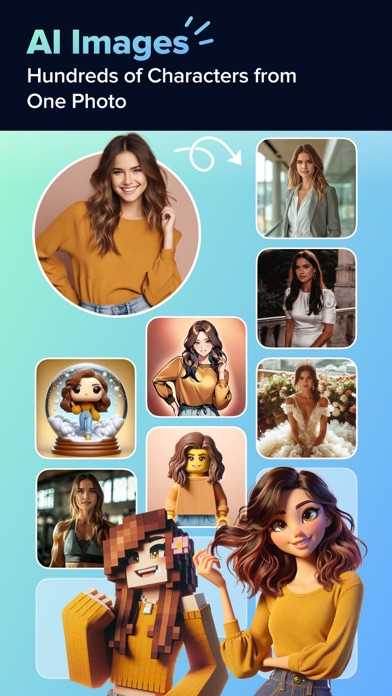Cancel Yupi Subscription & Save $24.99/mth
Published by Oguz Cal on 2024-10-31Uncover the ways Oguz Cal (the company) bills you and cancel your Yupi subscription.
🚨 Guide to Canceling Yupi 👇
Note before cancelling:
- How easy is it to cancel Yupi? It is Very Easy to Cancel a Yupi subscription.
- The developer of Yupi is Oguz Cal and all inquiries go to them.
- Check Oguz Cal's Terms of Services/Privacy policy if they support self-serve cancellation:
- Always cancel subscription 24 hours before it ends.
Your Potential Savings 💸
**Pricing data is based on average subscription prices reported by AppCutter.com users..
| Plan | Savings (USD) |
|---|---|
| 1 Year Subscription | $24.99 |
| 1 Month Subscription | $4.99 |
| 1 Month Subscription | $2.49 |
| 6 Months Subscription | $18.99 |
| Elite Pack | $5.99 |
| 1 Year Discount | $9.99 |
| Pro Pack | $3.99 |
| Starter Pack | $1.99 |
🌐 Cancel directly via Yupi
- 🌍 Contact Yupi Support
- Mail Yupi requesting that they cancel your account:
- E-Mail: reportsproapp@gmail.com
- Login to your Yupi account.
- In the menu section, look for any of these: "Billing", "Subscription", "Payment", "Manage account", "Settings".
- Click the link, then follow the prompts to cancel your subscription.
End Yupi subscription on iPhone/iPad:
- Goto Settings » ~Your name~ » "Subscriptions".
- Click Yupi (subscription) » Cancel
Cancel subscription on Android:
- Goto Google PlayStore » Menu » "Subscriptions"
- Click on Yupi - Reports
- Click "Cancel Subscription".
💳 Cancel Yupi on Paypal:
- Goto Paypal.com .
- Click "Settings" » "Payments" » "Manage Automatic Payments" (in Automatic Payments dashboard).
- You'll see a list of merchants you've subscribed to.
- Click on "Yupi" or "Oguz Cal" to cancel.
Subscription Costs (Saved) 💰
- 1 month subscription for $4.99
- 6 months subscription for $18.99
- 1 year subscription for $24.99
Have a Problem with Yupi - Reports? Report Issue
Reviews & Common Issues: 2 Comments
By winny
2 years agothere is no a Cancel button at my subcriptions. How can i cancel the subcribe?
By Öykü Dıngıl
3 years agoHi, i want to cancel my subscription and get a refund. I thought i cancelled it but there was a purchase in my card on January 19th for 184,9tl. Can you inform me about the cancellation process? Thank you.
About Yupi - Reports?
1. Forget about the times when you struggled trying to figure out who unfollowed your Instagram account and why exactly the number of followers had changed.
2. The application notifies you not only about followers and unfollowers, but also shows detailed statistics of your stories, who watched your Instagram stories, how many times, which story is the most popular, and which, on the contrary, is not popular at all.
3. Just imagine how much time you save by not creating a list of followers, trying to figure out who started following and who unfollowed.
4. Have you been unfollowed? Unfollow them back! Or maybe you have devoted fans? It's just so easy to find out, Yupi makes a separate list of those who follow you without following them back.
5. 1 month subscription price is $4.99. 6 Months Subscription price is $18.99. 1 year price is $24,99.