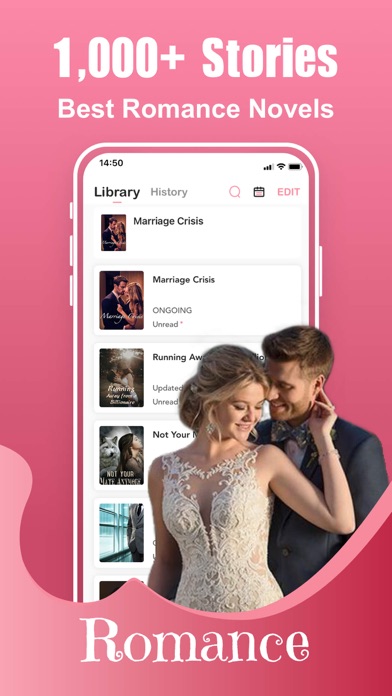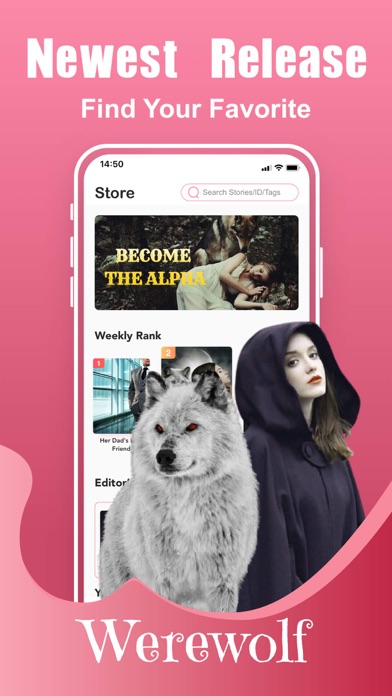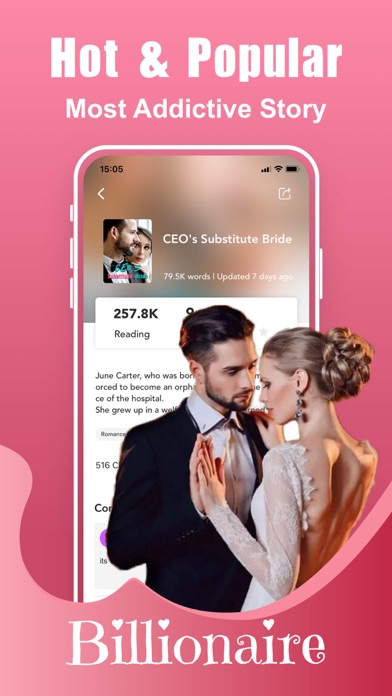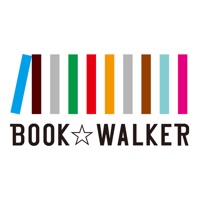How to Delete Romance Novel. save (32.39 MB)
Published by Beijing Tianchuang Blueprints Technology Co,.Ltd on 2024-01-06We have made it super easy to delete Romance Novel account and/or app.
Table of Contents:
Guide to Delete Romance Novel 👇
Things to note before removing Romance Novel:
- The developer of Romance Novel is Beijing Tianchuang Blueprints Technology Co,.Ltd and all inquiries must go to them.
- Check the Terms of Services and/or Privacy policy of Beijing Tianchuang Blueprints Technology Co,.Ltd to know if they support self-serve account deletion:
- The GDPR gives EU and UK residents a "right to erasure" meaning that you can request app developers like Beijing Tianchuang Blueprints Technology Co,.Ltd to delete all your data it holds. Beijing Tianchuang Blueprints Technology Co,.Ltd must comply within 1 month.
- The CCPA lets American residents request that Beijing Tianchuang Blueprints Technology Co,.Ltd deletes your data or risk incurring a fine (upto $7,500 dollars).
-
Data Used to Track You: The following data may be used to track you across apps and websites owned by other companies:
- Identifiers
- Diagnostics
-
Data Linked to You: The following data may be collected and linked to your identity:
- Purchases
- Identifiers
- Usage Data
- Diagnostics
↪️ Steps to delete Romance Novel account:
1: Visit the Romance Novel website directly Here →
2: Contact Romance Novel Support/ Customer Service:
- Verified email
- Contact e-Mail: x5122411@outlook.com
- 69.57% Contact Match
- Developer: Not A Simple Studio
- E-Mail: contacts.simplestudio@gmail.com
- Website: Visit Romance Novel Website
- 53.85% Contact Match
- Developer: BookAZ
- E-Mail: photo.funny321@hotmail.com
- Website: Visit BookAZ Website
- Support channel
- Vist Terms/Privacy
3: Check Romance Novel's Terms/Privacy channels below for their data-deletion Email:
Deleting from Smartphone 📱
Delete on iPhone:
- On your homescreen, Tap and hold Romance Novel until it starts shaking.
- Once it starts to shake, you'll see an X Mark at the top of the app icon.
- Click on that X to delete the Romance Novel app.
Delete on Android:
- Open your GooglePlay app and goto the menu.
- Click "My Apps and Games" » then "Installed".
- Choose Romance Novel, » then click "Uninstall".
Have a Problem with Romance Novel? Report Issue
Reviews & Common Issues: 1 Comments
By Lou Ann Cauthron
2 years agoHelp to delete subscriptions!
🎌 About Romance Novel
1. what? He wants to get married? In order to take back the house left by her mother, Chu Qingge gritted her teeth and agreed.
2. He married her, spoiled her and gave her everything she wanted! But only don't give her love! When she saw as like as two peas in her study, she was suddenly a wag up.
3. Whether you're a love and romance fanatic, a fiction enthusiast, or just looking for something fun—there's always something for you to enjoy.
4. On Romance Novel, our online novels are feverishly exciting, wildly dramatic, and full of romantic adventures.
5. Until all the misunderstandings were solved, he found that he had fallen in love with her.
6. In the life of the upper class, Chu Qingge was once again involved in the struggle of his own father's family.
7. When her husband and her 18-year-old boarding girl rolled on the same bed, Chu Qingge completely gave up the man.
8. She was the daughter of the group, and her family would not hesitate to use her marriage for profit.
9. It's ridiculous that my son has never been pregnant? However, he could not fight him after all, and he fell into the storm of the powerful family.
10. She drank too much on the night when she left home, and was taken into a luxury car by a strange man.
11. "The one I love, she doesn't love me!" Therefore, the bridegroom will not return.
12. Five years ago, the Qin family was calculated, and she lost everything.
13. A contract marriage, but meet the white lotus, in the contract marriage is another purpose.
14. Just because, love each other hurt not forget.