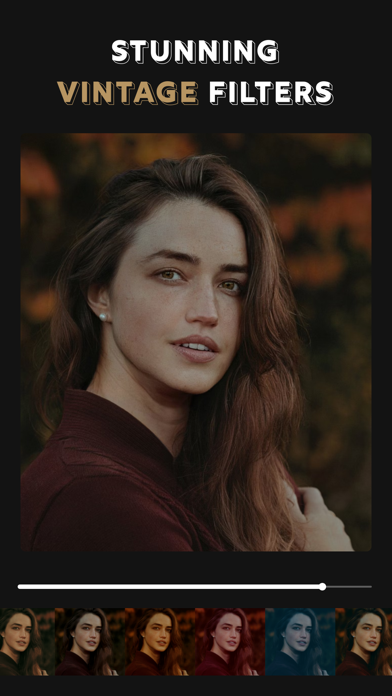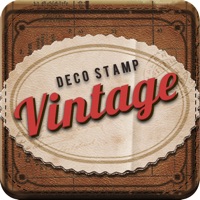How to Delete Vintage Camera. save (116.50 MB)
Published by Veena Makhija on 2024-07-08We have made it super easy to delete Vintage Camera - VintCam account and/or app.
Table of Contents:
Guide to Delete Vintage Camera - VintCam 👇
Things to note before removing Vintage Camera:
- The developer of Vintage Camera is Veena Makhija and all inquiries must go to them.
- Check the Terms of Services and/or Privacy policy of Veena Makhija to know if they support self-serve account deletion:
- The GDPR gives EU and UK residents a "right to erasure" meaning that you can request app developers like Veena Makhija to delete all your data it holds. Veena Makhija must comply within 1 month.
- The CCPA lets American residents request that Veena Makhija deletes your data or risk incurring a fine (upto $7,500 dollars).
-
Data Used to Track You: The following data may be used to track you across apps and websites owned by other companies:
- Diagnostics
-
Data Linked to You: The following data may be collected and linked to your identity:
- Diagnostics
-
Data Not Linked to You: The following data may be collected but it is not linked to your identity:
- Diagnostics
↪️ Steps to delete Vintage Camera account:
1: Visit the Vintage Camera website directly Here →
2: Contact Vintage Camera Support/ Customer Service:
- 43.48% Contact Match
- Developer: Selfie Photo Editor & Vintage Filters
- E-Mail: fitnessappslab@gmail.com
- Website: Visit Vintage Camera Website
- Support channel
- Vist Terms/Privacy
3: Check Vintage Camera's Terms/Privacy channels below for their data-deletion Email:
Deleting from Smartphone 📱
Delete on iPhone:
- On your homescreen, Tap and hold Vintage Camera - VintCam until it starts shaking.
- Once it starts to shake, you'll see an X Mark at the top of the app icon.
- Click on that X to delete the Vintage Camera - VintCam app.
Delete on Android:
- Open your GooglePlay app and goto the menu.
- Click "My Apps and Games" » then "Installed".
- Choose Vintage Camera - VintCam, » then click "Uninstall".
Have a Problem with Vintage Camera - VintCam? Report Issue
🎌 About Vintage Camera - VintCam
1. Step into the world of vintage photography with VintCam – your go-to app for adding retro charm to your photos! With our diverse range of filters and effects, you can effortlessly transform your images into timeless classics.
2. Grains and Dust Effects: Add a touch of nostalgia and authenticity with retro grains and dust effects for that perfect vintage look.
3. Duotone Filters: Infuse your images with style and inspiration using a variety of trendy and pop-inspired duotone effects.
4. B&W Filters: Immerse your photos in the timeless beauty of classic B&W analog films with our professionally crafted filters.
5. Bokeh Effect: Transform your images into stunning works of art with our bokeh effect, letting you play with focus and depth for an artistic touch.
6. Light Leaks: Illuminate your photos with realistic light effects, creating mesmerizing and dreamy atmospheres.
7. Creative Borders: Perfect your photos with a range of creative borders and experiment with blending modes to achieve the ultimate look.
8. Unique Filters: Explore a unique collection of filters and effects you won't find anywhere else.
9. Welcome to the world of photo transformation with our user-friendly Photo Filters and Effects app.
10. Whether you're a seasoned photographer or just looking to add a touch of nostalgia to your social media posts, VintCam has everything you need to unleash your creativity.
11. Customize your images with borders, overlays, and textures to enhance their retro appeal.
12. Elevate your images and discover the captivating magic of photography with a single tap.
13. But VintCam is more than just a filter app – it's a complete vintage photography suite.
14. Fine-tune your photos with adjustable settings for hue, brightness, contrast, and more, ensuring each image is just right.