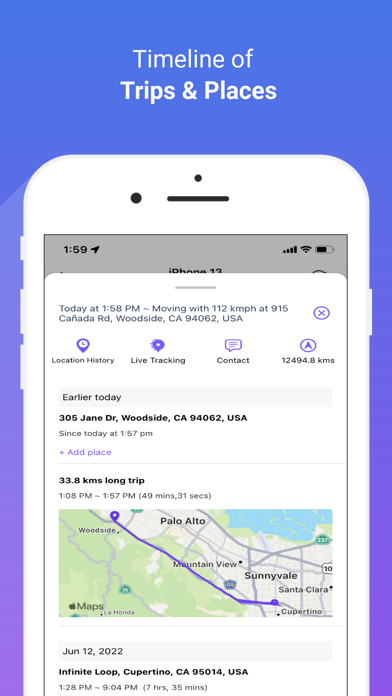How to Delete Family360. save (107.73 MB)
Published by Locator Family360 LLP on 2024-07-26We have made it super easy to delete Family360 - Family Locator account and/or app.
Table of Contents:
Guide to Delete Family360 - Family Locator 👇
Things to note before removing Family360:
- The developer of Family360 is Locator Family360 LLP and all inquiries must go to them.
- Check the Terms of Services and/or Privacy policy of Locator Family360 LLP to know if they support self-serve account deletion:
- The GDPR gives EU and UK residents a "right to erasure" meaning that you can request app developers like Locator Family360 LLP to delete all your data it holds. Locator Family360 LLP must comply within 1 month.
- The CCPA lets American residents request that Locator Family360 LLP deletes your data or risk incurring a fine (upto $7,500 dollars).
-
Data Not Collected: The developer does not collect any data from this app.
↪️ Steps to delete Family360 account:
1: Visit the Family360 website directly Here →
2: Contact Family360 Support/ Customer Service:
- 100% Contact Match
- Developer: Family360
- E-Mail: support@family360locator.com
- Website: Visit Family360 Website
- Support channel
- Vist Terms/Privacy
3: Check Family360's Terms/Privacy channels below for their data-deletion Email:
Deleting from Smartphone 📱
Delete on iPhone:
- On your homescreen, Tap and hold Family360 - Family Locator until it starts shaking.
- Once it starts to shake, you'll see an X Mark at the top of the app icon.
- Click on that X to delete the Family360 - Family Locator app.
Delete on Android:
- Open your GooglePlay app and goto the menu.
- Click "My Apps and Games" » then "Installed".
- Choose Family360 - Family Locator, » then click "Uninstall".
Have a Problem with Family360 - Family Locator? Report Issue
🎌 About Family360 - Family Locator
1. This free app allows you to locate people, with their consent, through their mobile phone and know their location at any time and in real-time.
2. Family360 uses GPS coordinates and state-of-the-art GPS location data to report the real-time spots of your family.
3. Real-time tracking uses this feature to get accurate real-time updates, with an estimated arrival and route time.
4. Get estimated arrival time for circle members at your location on the circle map by tapping on where everyone is.
5. You have to invite your family members, and you can start tracking them on your phone to track any cell phone.
6. It can pinpoint the location of registered mobile devices, smartphones all the time.
7. Our GPS Phone Tracker lets you locate phones.
8. It is a very reliable Cell Phone Tracker.
9. Navigate to them by getting their location coordinates.
10. To do so, your protegees will need to have the Family360 app installed.
11. • Share your journey/travels and be in the eyes of your group members.
12. • Enjoy a more diverse list of features and benefits than those found on similar apps.
13. Family360 - Specially carved for family/social-group needs.
14. The Family360 puts this information at your fingertips.