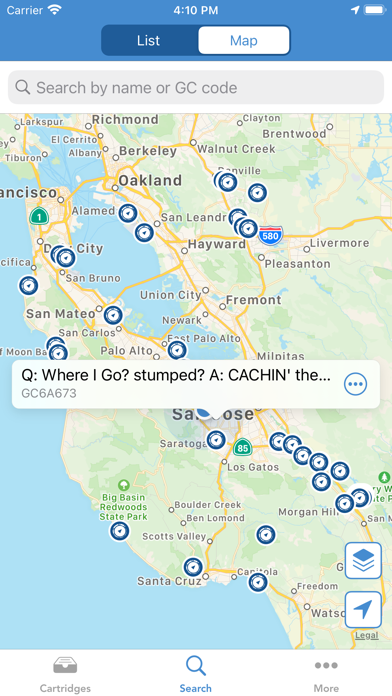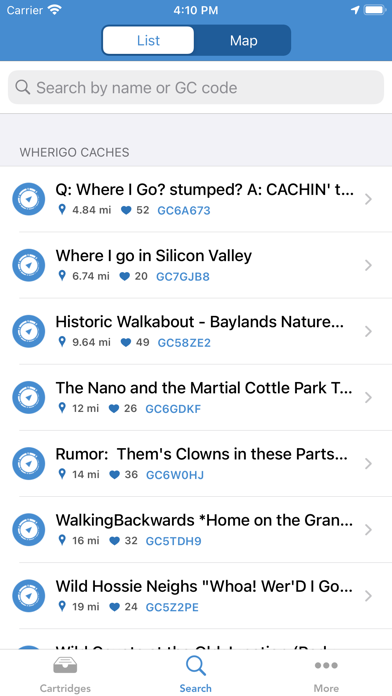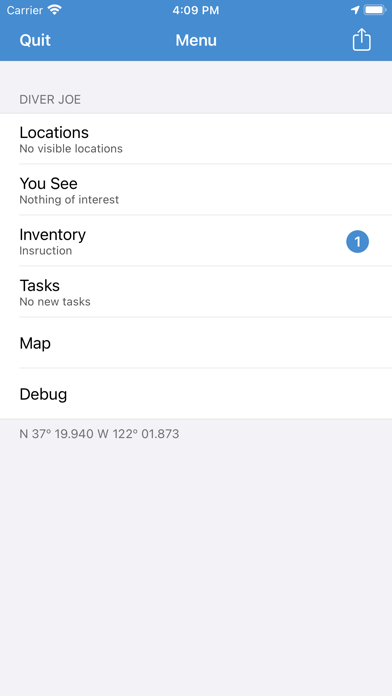How to Delete Wherigo. save (36.46 MB)
Published by Groundspeak Inc. on 2024-05-21We have made it super easy to delete Wherigo® account and/or app.
Table of Contents:
Guide to Delete Wherigo® 👇
Things to note before removing Wherigo:
- The developer of Wherigo is Groundspeak Inc. and all inquiries must go to them.
- Check the Terms of Services and/or Privacy policy of Groundspeak Inc. to know if they support self-serve subscription cancellation:
- The GDPR gives EU and UK residents a "right to erasure" meaning that you can request app developers like Groundspeak Inc. to delete all your data it holds. Groundspeak Inc. must comply within 1 month.
- The CCPA lets American residents request that Groundspeak Inc. deletes your data or risk incurring a fine (upto $7,500 dollars).
-
Data Not Linked to You: The following data may be collected but it is not linked to your identity:
- Location
- Usage Data
- Diagnostics
↪️ Steps to delete Wherigo account:
1: Visit the Wherigo website directly Here →
2: Contact Wherigo Support/ Customer Service:
- 70.59% Contact Match
- Developer: Independent developers
- E-Mail: whereyougo@cgeo.org
- Website: Visit Wherigo Website
- Support channel
- Vist Terms/Privacy
Deleting from Smartphone 📱
Delete on iPhone:
- On your homescreen, Tap and hold Wherigo® until it starts shaking.
- Once it starts to shake, you'll see an X Mark at the top of the app icon.
- Click on that X to delete the Wherigo® app.
Delete on Android:
- Open your GooglePlay app and goto the menu.
- Click "My Apps and Games" » then "Installed".
- Choose Wherigo®, » then click "Uninstall".
Have a Problem with Wherigo®? Report Issue
Reviews & Common Issues: 1 Comments
By ShareBear64
4 years agoStill having issues, same as with the old app. I found the cartridge I wanted, and downloaded it. It was very frustrating to figure out where it had downloaded, but I finally found the file. I had chosen "iCloud" in the app as my Storage Location, but the file didn't download there. Instead, it downloaded "On My iPhone" in a "Wherigo" folder. OK fine, so there it is. I click on the cartridge, it does its thing and says "Imported blahblah.gwc", I hit "Continue"... but STILL NO CARTRIDGE in my list of DOWNLOADED CARTRIDGES. So far, not impressed with the new app.
🎌 About Wherigo®
1. 1) With newer devices, you can download cartridges with your computer and drag and drop to the Wherigo app folder in iTunes.
2. Download cartridges for free from the official Wherigo™ web site right from the app and play at your leisure.
3. 3) Be sure to select "PocketPC" as the device when downloading cartridges for best results, although any device should work.
4. Wherigo™ cartridges are GPS-enabled adventures in the real world.
5. Time estimates given on the web site and in the cartridge description are for expected playing time.
6. Note that cartridges are retained for as long as you need them and do not expire.
7. 2) You can also drag and drop .gws files to upload with your browser if you have trouble uploading from the app.
8. Use GPS technology to guide you to physical locations and interact with virtual objects and characters.