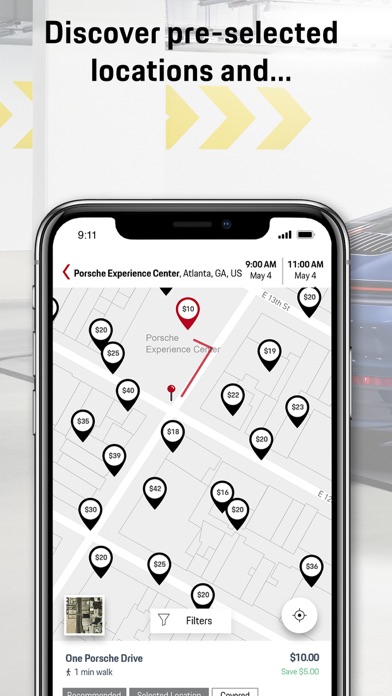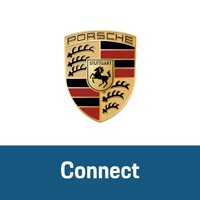How to Delete Porsche Parking Plus. save (46.77 MB)
Published by Porsche Cars North America, Inc.We have made it super easy to delete Porsche Parking Plus account and/or app.
Table of Contents:
Guide to Delete Porsche Parking Plus 👇
Things to note before removing Porsche Parking Plus:
- The developer of Porsche Parking Plus is Porsche Cars North America, Inc. and all inquiries must go to them.
- Check the Terms of Services and/or Privacy policy of Porsche Cars North America, Inc. to know if they support self-serve account deletion:
- The GDPR gives EU and UK residents a "right to erasure" meaning that you can request app developers like Porsche Cars North America, Inc. to delete all your data it holds. Porsche Cars North America, Inc. must comply within 1 month.
- The CCPA lets American residents request that Porsche Cars North America, Inc. deletes your data or risk incurring a fine (upto $7,500 dollars).
↪️ Steps to delete Porsche Parking Plus account:
1: Visit the Porsche Parking Plus website directly Here →
2: Contact Porsche Parking Plus Support/ Customer Service:
- 100% Contact Match
- Developer: Porsche Cars North America, Inc.
- E-Mail: AppCenter@porsche.de
- Website: Visit Porsche Parking Plus Website
- 75% Contact Match
- Developer: PARKING PLUS
- E-Mail: vp@rodeapps.com
- Website: Visit PARKING PLUS Website
3: Check Porsche Parking Plus's Terms/Privacy channels below for their data-deletion Email:
Deleting from Smartphone 📱
Delete on iPhone:
- On your homescreen, Tap and hold Porsche Parking Plus until it starts shaking.
- Once it starts to shake, you'll see an X Mark at the top of the app icon.
- Click on that X to delete the Porsche Parking Plus app.
Delete on Android:
- Open your GooglePlay app and goto the menu.
- Click "My Apps and Games" » then "Installed".
- Choose Porsche Parking Plus, » then click "Uninstall".
Have a Problem with Porsche Parking Plus? Report Issue
🎌 About Porsche Parking Plus
1. Discover: Discover available parking spaces recommended by other Porsche drivers around your destination and estimated time of arrival.
2. Features such as digital parking passes, personalized recommendations based on other Porsche drivers’ feedback and integration to your Calendar and Wallet make parking easier than ever before.
3. Whether you’re embarking on a road trip, heading to the airport, or exploring a city, Porsche Parking Plus helps you to park as easy and convenient as possible.
4. Discover parking spaces that fit best for you and your Porsche with customizable filter options and feedback from fellow Porsche drivers.
5. Your selected parking space will be waiting for you during your designated time frame.
6. Porsche dares to rise to the parking challenge as even the best drives come to an end.
7. Book and reserve: Select the parking space that best suits your needs.
8. You find the meaning of a sports car by driving it, not parking it.
9. No paper tickets, pay machines, waiting in the queue, or wasting time.
10. The App could even be used, if you are not driving a Porsche.
11. Park stress-free and contactless nationwide, in cities like New York, Los Angeles, San Francisco and many more.
12. In most cases, not only is the space reserved, discount rates may also apply as well.
13. See the costs and amenities up-front and reserve the space with a few taps.
14. More time for you to focus on your destination.