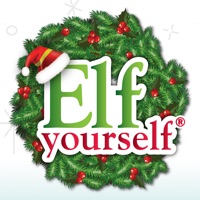Cancel Elf Cam Subscription & Save $14.99/mth
Published by Street Barn Ltd on 2024-11-17Uncover the ways Street Barn Ltd (the company) bills you and cancel your Elf Cam subscription.
🚨 Guide to Canceling Elf Cam 👇
Note before cancelling:
- The developer of Elf Cam is Street Barn Ltd and all inquiries go to them.
- Check the Terms of Services and/or Privacy policy of Street Barn Ltd to know if they support self-serve subscription cancellation:
- Always cancel subscription 24 hours before it ends.
Your Potential Savings 💸
**Pricing data is based on average subscription prices reported by AppCutter.com users..
| Plan | Savings (USD) |
|---|---|
| Unlock ElfCam | $3.99 |
| Unlock App | $3.99 |
| Unlock Elf Cam. Record & share | $3.99 |
| 6 Month Pass | $3.99 |
| Extra Animations and Filters | $0.99 |
| Monthly Pass | $3.99 |
| Unlock ElfCam | $2.99 |
| Unlock ElfCam | $1.99 |
| Lifetime Access | $14.99 |
| Yearly Pass | $7.99 |
🌐 Cancel directly via Elf Cam
- 🌍 Contact Elf Cam Support
- Mail Elf Cam requesting that they cancel your account:
- E-Mail: hello@elfcam.app
- Login to your Elf Cam account.
- In the menu section, look for any of these: "Billing", "Subscription", "Payment", "Manage account", "Settings".
- Click the link, then follow the prompts to cancel your subscription.
End Elf Cam subscription on iPhone/iPad:
- Goto Settings » ~Your name~ » "Subscriptions".
- Click Elf Cam (subscription) » Cancel
Cancel subscription on Android:
- Goto Google PlayStore » Menu » "Subscriptions"
- Click on Elf Cam - Santa's elf tracker
- Click "Cancel Subscription".
💳 Cancel Elf Cam on Paypal:
- Goto Paypal.com .
- Click "Settings" » "Payments" » "Manage Automatic Payments" (in Automatic Payments dashboard).
- You'll see a list of merchants you've subscribed to.
- Click on "Elf Cam" or "Street Barn Ltd" to cancel.
Subscription Costs (Saved) 💰
Annual subscription fee required to use the app. The price is not mentioned in the given information.
Have a Problem with Elf Cam - Santa's elf tracker? Report Issue
About Elf Cam - Santa's elf tracker?
1. It's that time of year when Santa's elves visit your home checking off their naughty or nice list.
2. Catch it on camera and watch the delight of your children when you show them the magic.
3. This year you'll be ready to catch them on camera using Elf Cam.
4. You should know that your Elf does has a mind of its own and will 'on occasion' improvise and wiggle it's bottom at the camera.
5. We'd love to see your videos, reactions and delight if you feel like sharing with us.