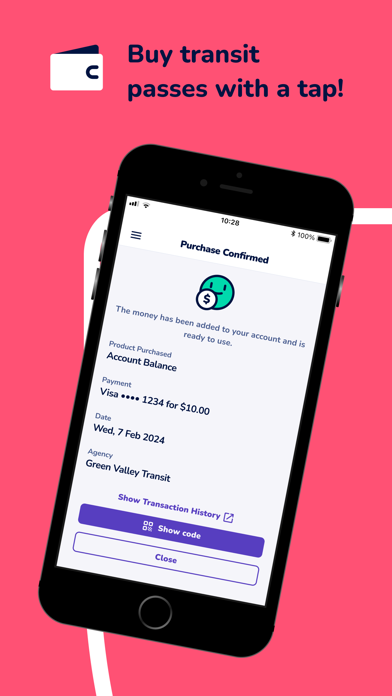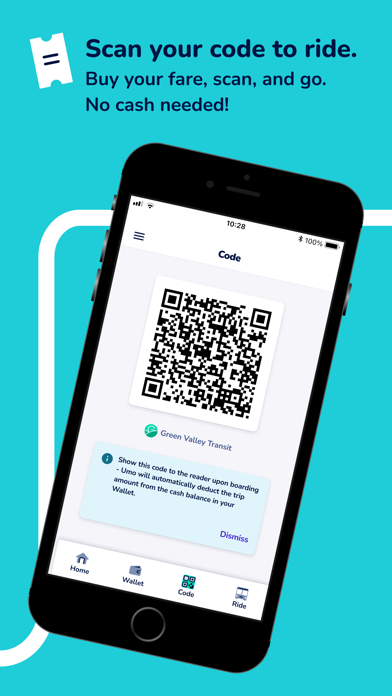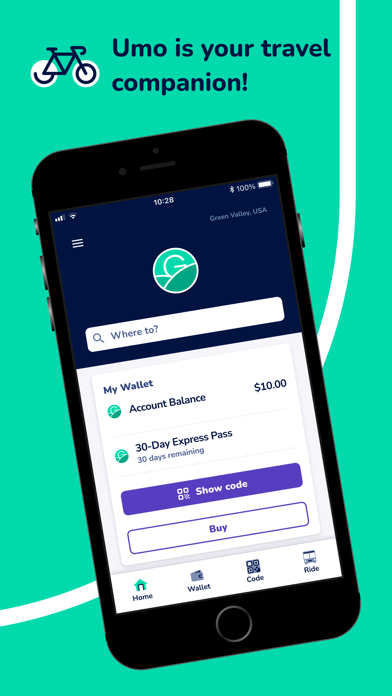How to Delete Umo Mobility. save (139.08 MB)
Published by Delerrok Inc. on 2024-10-28We have made it super easy to delete Umo Mobility account and/or app.
Table of Contents:
Guide to Delete Umo Mobility 👇
Things to note before removing Umo Mobility:
- The developer of Umo Mobility is Delerrok Inc. and all inquiries must go to them.
- Check the Terms of Services and/or Privacy policy of Delerrok Inc. to know if they support self-serve subscription cancellation:
- The GDPR gives EU and UK residents a "right to erasure" meaning that you can request app developers like Delerrok Inc. to delete all your data it holds. Delerrok Inc. must comply within 1 month.
- The CCPA lets American residents request that Delerrok Inc. deletes your data or risk incurring a fine (upto $7,500 dollars).
-
Data Linked to You: The following data may be collected and linked to your identity:
- Financial Info
- Location
- Contact Info
- Identifiers
-
Data Not Linked to You: The following data may be collected but it is not linked to your identity:
- User Content
- Identifiers
- Usage Data
- Diagnostics
↪️ Steps to delete Umo Mobility account:
1: Visit the Umo Mobility website directly Here →
2: Contact Umo Mobility Support/ Customer Service:
- 100% Contact Match
- Developer: Delerrok
- E-Mail: umo.support@cubic.com
- Website: Visit Umo Mobility Website
- Support channel
- Vist Terms/Privacy
Deleting from Smartphone 📱
Delete on iPhone:
- On your homescreen, Tap and hold Umo Mobility until it starts shaking.
- Once it starts to shake, you'll see an X Mark at the top of the app icon.
- Click on that X to delete the Umo Mobility app.
Delete on Android:
- Open your GooglePlay app and goto the menu.
- Click "My Apps and Games" » then "Installed".
- Choose Umo Mobility, » then click "Uninstall".
Have a Problem with Umo Mobility? Report Issue
🎌 About Umo Mobility
1. Umo is your travel companion, an all-in-one transit app that lets you buy contactless transit passes with a tap, get directions, use map navigation, find your next bus or train schedule in real-time, and move seamlessly wherever life takes you.
2. * Real-Time Information – Umo uses real-time data that provides timely and highly accurate bus tracker, train tracker or trip planning and guidance for both transit and other mobility providers, such as bike-share, car-share, micro-mobility, etc.
3. * Trip Planning – Get directions anywhere, at any time, and with your own preferences, such as arrival time, departure time, least transfers, less walking—and more.
4. * Contactless Boarding – Tap “Show Code” in your Umo Wallet to use a code for contactless trip validation.
5. Simply focus on an element (a button or a label), and VoiceOver / TalkBack reads the selected text aloud.
6. * Notifications – Umo lets you customize your explore, pay and go travel preferences.
7. Receive instant service alerts via push notifications for transit-service changes, pass-expiration details, etc.
8. * Easy Payment – Use your Umo Wallet to buy passes and add or reload cash balances.
9. * Favorites – Select your favorite station or stop and opt in to next-stop alerts—so you’re always on-time.
10. * Accessibility – Every screen on the Umo app is optimized for VoiceOver and TalkBack technologies.
11. Umo gets you where you need to go, displaying transportation closest to you so that you can easily explore, pay and go.
12. Simply adjust your Settings to your preferred language.
13. * Localization – Umo supports over 40 languages.