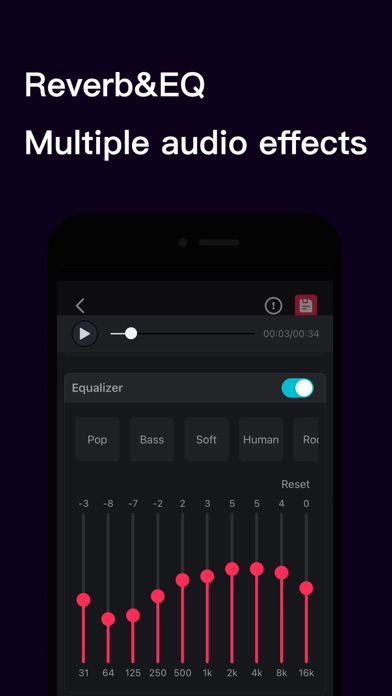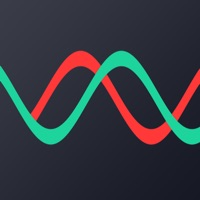
How to Delete Vocal Se. save (179.72 MB)
Published by 文娟 林We have made it super easy to delete Vocal Separator - Audio Editor account and/or app.
Table of Contents:
Guide to Delete Vocal Separator - Audio Editor 👇
Things to note before removing Vocal Se:
- The developer of Vocal Se is 文娟 林 and all inquiries must go to them.
- Check the Terms of Services and/or Privacy policy of 文娟 林 to know if they support self-serve subscription cancellation:
- The GDPR gives EU and UK residents a "right to erasure" meaning that you can request app developers like 文娟 林 to delete all your data it holds. 文娟 林 must comply within 1 month.
- The CCPA lets American residents request that 文娟 林 deletes your data or risk incurring a fine (upto $7,500 dollars).
-
Data Used to Track You: The following data may be used to track you across apps and websites owned by other companies:
- Identifiers
-
Data Not Linked to You: The following data may be collected but it is not linked to your identity:
- Identifiers
↪️ Steps to delete Vocal Se account:
1: Visit the Vocal Se website directly Here →
2: Contact Vocal Se Support/ Customer Service:
- 42.86% Contact Match
- Developer: Moises Systems
- E-Mail: contact@moises.ai
- Website: Visit Vocal Se Website
- Support channel
- Vist Terms/Privacy
Deleting from Smartphone 📱
Delete on iPhone:
- On your homescreen, Tap and hold Vocal Separator - Audio Editor until it starts shaking.
- Once it starts to shake, you'll see an X Mark at the top of the app icon.
- Click on that X to delete the Vocal Separator - Audio Editor app.
Delete on Android:
- Open your GooglePlay app and goto the menu.
- Click "My Apps and Games" » then "Installed".
- Choose Vocal Separator - Audio Editor, » then click "Uninstall".
Have a Problem with Vocal Separator - Audio Editor? Report Issue
🎌 About Vocal Separator - Audio Editor
1. - Professional audio editing tools: supports multi-track audio mixing, supports undo and redo operations, supports audio auto-alignment, supports zooming the editing panel for finer operations, and supports audio trimming (0.1 seconds).
2. This is an easy-to-use audio editing & music editing app that allows you to easily perform professional audio editing & mixing on your phone and iPad.
3. - Recording function: It supports powerful audio noise reduction function, which can achieve the effect of recording studio.
4. - Audio cropping: supports fine audio cropping and format conversion functions, and supports adjusting audio parameters such as sample rate, bit rate, channel, and bit depth.
5. - Multiple import methods: Support importing audio and video from photo album, computer, iCloud file, Apple Music, clipboard and other apps to our app.
6. Using our application's vocal separation function + professional voice changing function + mixing function, you can perfectly complete the song music cover.
7. - Audio splicing and audio merging: Easily splicing and mixing audio with mixing and audio editing functions.
8. - Professional voice changer: This voice changer function focuses on human voice changer, adopts a new voice changer algorithm, which can change the voice into another person's voice (unlike ordinary robot voices, etc.), the sound is natural.
9. - AI separates vocals and accompaniment in music: supports music of any length, all operations are done locally, the extraction speed is very fast, and the sound quality is perfect.
10. - Audio mixing project management: save and re-edit audio at any time.
11. - Extract audio from video: Quickly extract and export audio from video.
12. There are more than 20 built-in timbres to choose from, and it also supports modifying parameters such as pitch & formants to generate other timbres.
13. - Multiple music effects: such as reverb, equalizer, fade, volume, tone, delay, high pass, low pass, etc.
14. Our app uses powerful AI capabilities to separate vocals and accompaniment in music.