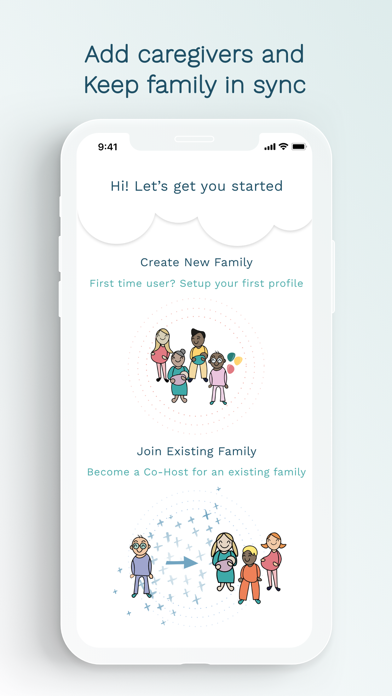How to Delete Cubtale Ba. save (221.27 MB)
Published by Cubtale on 2024-09-27We have made it super easy to delete Cubtale Baby Tracker account and/or app.
Table of Contents:
Guide to Delete Cubtale Baby Tracker 👇
Things to note before removing Cubtale Ba:
- The developer of Cubtale Ba is Cubtale and all inquiries must go to them.
- Check the Terms of Services and/or Privacy policy of Cubtale to know if they support self-serve account deletion:
- The GDPR gives EU and UK residents a "right to erasure" meaning that you can request app developers like Cubtale to delete all your data it holds. Cubtale must comply within 1 month.
- The CCPA lets American residents request that Cubtale deletes your data or risk incurring a fine (upto $7,500 dollars).
-
Data Used to Track You: The following data may be used to track you across apps and websites owned by other companies:
- Usage Data
- Diagnostics
-
Data Linked to You: The following data may be collected and linked to your identity:
- Health & Fitness
- Sensitive Info
-
Data Not Linked to You: The following data may be collected but it is not linked to your identity:
- Usage Data
- Diagnostics
↪️ Steps to delete Cubtale Ba account:
1: Visit the Cubtale Ba website directly Here →
2: Contact Cubtale Ba Support/ Customer Service:
- Verified email
- Contact e-Mail: info@cubtale.com
- 100% Contact Match
- Developer: Cubtale
- E-Mail: info@cubtale.com
- Website: Visit Cubtale Ba Website
- Support channel
- Vist Terms/Privacy
3: Check Cubtale Ba's Terms/Privacy channels below for their data-deletion Email:
Deleting from Smartphone 📱
Delete on iPhone:
- On your homescreen, Tap and hold Cubtale Baby Tracker until it starts shaking.
- Once it starts to shake, you'll see an X Mark at the top of the app icon.
- Click on that X to delete the Cubtale Baby Tracker app.
Delete on Android:
- Open your GooglePlay app and goto the menu.
- Click "My Apps and Games" » then "Installed".
- Choose Cubtale Baby Tracker, » then click "Uninstall".
Have a Problem with Cubtale Baby Tracker? Report Issue
🎌 About Cubtale Baby Tracker
1. 7- Add caregivers: You can add other caregivers to your baby's profile to track activities along with other family members, consultants and doctors.
2. 1- Customize your cubs: Select the activities that you would like to track for each baby (breastfeeding, bottle feeding, weight, sleep and growth).
3. 5- Growth percentiles: See your baby growth and compare with other similar age babies using percentile rates driven by World Health Organization's guidance.
4. Cubtale offers a simple way to keep track of your baby’s daily care activities.
5. 4- Weekly tips: Receive care tips and insights to developmental as your baby grows.
6. 6- Setup notifications: Set up notifications for each activity, and customize the app to meet your care tracking needs.
7. We work day and night everyday to make baby care easier.
8. 8- Customize your profile: Upload a profile picture and pick your favorite profile color.
9. 2- Routine charts: View your child's routines by looking at pattern charts, daily sessions and durations.
10. Add profiles to track for yourself or other adults as well.
11. 9- Dark mode: Switch to dark mode at night and reduce disruptions.
12. You can also set up your own day and night times and customize the charts.
13. 3- Smart watch: Download Cubtale on your Apple Watch and log with your watch.
14. Cubtale notifies you when a co-host logs an activity.