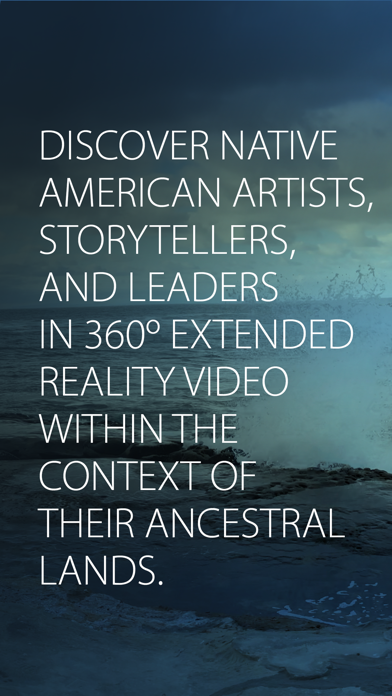How to Delete Our Worlds. save (83.30 MB)
Published by Our Worlds on 2024-04-12We have made it super easy to delete Our Worlds account and/or app.
Table of Contents:
Guide to Delete Our Worlds 👇
Things to note before removing Our Worlds:
- The developer of Our Worlds is Our Worlds and all inquiries must go to them.
- Check the Terms of Services and/or Privacy policy of Our Worlds to know if they support self-serve account deletion:
- The GDPR gives EU and UK residents a "right to erasure" meaning that you can request app developers like Our Worlds to delete all your data it holds. Our Worlds must comply within 1 month.
- The CCPA lets American residents request that Our Worlds deletes your data or risk incurring a fine (upto $7,500 dollars).
-
Data Not Collected: The developer does not collect any data from this app.
↪️ Steps to delete Our Worlds account:
1: Visit the Our Worlds website directly Here →
2: Contact Our Worlds Support/ Customer Service:
- Verified email
- Contact e-Mail: team@ourworlds.io
- 63.64% Contact Match
- Developer: Pazu Games
- E-Mail: info@pazugames.com
- Website: Visit Our Worlds Website
- 63.16% Contact Match
- Developer: Aha World Ltd.
- E-Mail: hello@ahaworld.com
- Website: Visit Aha World Ltd. Website
- Support channel
- Vist Terms/Privacy
3: Check Our Worlds's Terms/Privacy channels below for their data-deletion Email:
Deleting from Smartphone 📱
Delete on iPhone:
- On your homescreen, Tap and hold Our Worlds until it starts shaking.
- Once it starts to shake, you'll see an X Mark at the top of the app icon.
- Click on that X to delete the Our Worlds app.
Delete on Android:
- Open your GooglePlay app and goto the menu.
- Click "My Apps and Games" » then "Installed".
- Choose Our Worlds, » then click "Uninstall".
Have a Problem with Our Worlds? Report Issue
🎌 About Our Worlds
1. STORIES MODE: Once you open the app, tap the Stories button, and use the map or explore the content tiles to discover augmented reality objects and immersive reality XR360º experiences.
2. Beyond the limits of traditional communication channels, emerging technologies allow us to more comprehensively document culture and present narratives for future generations while staying true to the spirit of the community.
3. LANDS MODE: Once you open the app, tap the Lands button, follow the prompts, and see your environment in a new way - with its indigenous tribal territory name superimposed in 3D augmented reality typeforms.
4. Proceeds from optional in-app donations or downloads and purchases will be used to support content creation and will help more Native contributors create new content which we plan to release every month.
5. Help us by sharing: The “Our Lands” mode feature proves we can deliver simple geolocation-based immersive experiences anywhere in the world.
6. Discover snapshots created by other users, and learn about the indigenous communities with roots in these places since time immemorial.
7. We are building a movement that uses emerging technologies to push culture and civilization forward into the future.
8. We harness the power of emerging technologies to more comprehensively capture, preserve, and share culture.
9. We are a Native American founded company and our focus is on finding new ways to preserve and advance culture.
10. The OurWorlds company helps us find deeper meaning in the places where we live, work and travel.
11. Another important goal of the project is to preserve these media and ensure they scale and translate to future platforms for future generations.
12. Have you ever wondered if there is more to the places around you? Using geolocation, OurWorlds enables our devices to unlock the stories of the places we go.
13. - View XR experiences in 360º by standing in one place, but turning as you stand to follow the action.
14. This platform is being developed under the consultation of indigenous leaders in education, technology and culture.