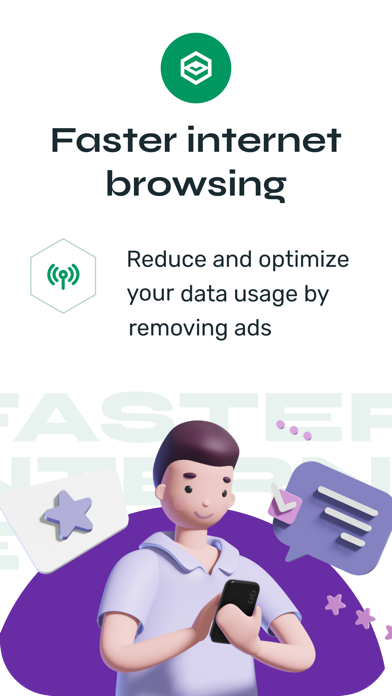Cancel Cyber Guard Subscription & Save $15.76/week
Published by INFORMATION SYSTEMS DIRECT LTDUncover the ways INFORMATION SYSTEMS DIRECT LTD (the company) bills you and cancel your Cyber Guard subscription.
🚨 Guide to Canceling Cyber Guard 👇
Note before cancelling:
- How easy is it to cancel Cyber Guard? It is Very Easy to Cancel a Cyber Guard subscription.
- The developer of Cyber Guard is INFORMATION SYSTEMS DIRECT LTD and all inquiries go to them.
- Check INFORMATION SYSTEMS DIRECT LTD's Terms of Services/Privacy policy if they support self-serve cancellation:
- Always cancel subscription 24 hours before it ends.
Your Potential Savings 💸
**Pricing data is based on average subscription prices reported by AppCutter.com users..
| Duration | Amount (USD) |
|---|---|
| One-time savings | $33.50 |
| Weekly savings | $15.76 |
🌐 Cancel directly via Cyber Guard
- Mail Cyber Guard requesting that they cancel your account:
- Login to your Cyber Guard account.
- In the menu section, look for any of these: "Billing", "Subscription", "Payment", "Manage account", "Settings".
- Click the link, then follow the prompts to cancel your subscription.
End Cyber Guard subscription on iPhone/iPad:
- Goto Settings » ~Your name~ » "Subscriptions".
- Click Cyber Guard (subscription) » Cancel
Cancel subscription on Android:
- Goto Google PlayStore » Menu » "Subscriptions"
- Click on Cyber Guard - Browse Safe
- Click "Cancel Subscription".
💳 Cancel Cyber Guard on Paypal:
- Goto Paypal.com .
- Click "Settings" » "Payments" » "Manage Automatic Payments" (in Automatic Payments dashboard).
- You'll see a list of merchants you've subscribed to.
- Click on "Cyber Guard" or "INFORMATION SYSTEMS DIRECT LTD" to cancel.
Have a Problem with Cyber Guard - Browse Safe? Report Issue
Reviews & Common Issues: 5 Comments
By Pamela
4 years agoPlease Cancel my membership immediately
By Cheryl
4 years agoPlease cancel my membership
By Sue Robinson
4 years agoPlease cancel my subscription to Cyber Guard effective immediately Thank you, Sue Robinson
By Sheryl Crum
4 years agoPlease cancel my subscription. I am having trouble trying to cancel it on my own
By Richard Gaffney
4 years agoI have tried to cancel my subscription but it is not letting me cancel it. Please can you cancel my subscription with immediate effect. Thank you
About Cyber Guard - Browse Safe?
1. Whether you want to prevent unwanted websites from tracking your online activity or block annoying ads to enhance your web surfing experience, the Cyber Adblock – Block Popup Ads has got your back.
2. The app lets you add custom websites to ad block list, so you can enjoy seamless online experience without any annoying adds or suggestive popups relevant to those websites.
3. The Cyber Ad Block lets you add filters to stop content reception and traffic from problematic websites, social block list, anonymous block list, complete ad block list and ultimate ad block list.
4. Use Cyber Adblock – Block Popup Ads to block the ads and unwanted content for a seamless, safe, high-speed and uninterrupted online surfing experience.
5. Did you know? Websites use different tools such as ad mobs, cookies and other tracker to monitor your online activity and show you relevant ads.