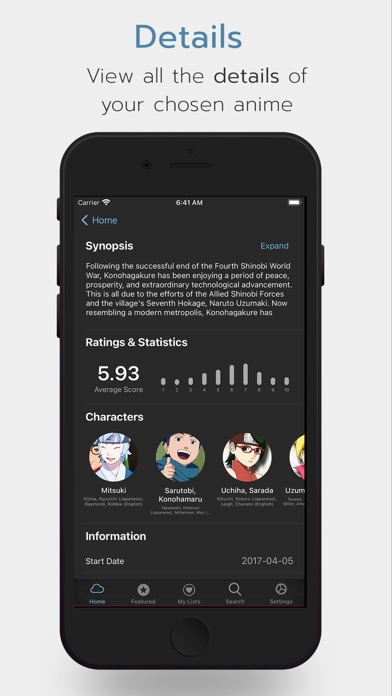How to Delete Anime Cloud. save (29.61 MB)
Published by Soufiane EL AISSAOUIWe have made it super easy to delete Anime Cloud - Anime Schedule account and/or app.
Table of Contents:
Guide to Delete Anime Cloud - Anime Schedule 👇
Things to note before removing Anime Cloud:
- The developer of Anime Cloud is Soufiane EL AISSAOUI and all inquiries must go to them.
- Check the Terms of Services and/or Privacy policy of Soufiane EL AISSAOUI to know if they support self-serve account deletion:
- The GDPR gives EU and UK residents a "right to erasure" meaning that you can request app developers like Soufiane EL AISSAOUI to delete all your data it holds. Soufiane EL AISSAOUI must comply within 1 month.
- The CCPA lets American residents request that Soufiane EL AISSAOUI deletes your data or risk incurring a fine (upto $7,500 dollars).
↪️ Steps to delete Anime Cloud account:
1: Visit the Anime Cloud website directly Here →
2: Contact Anime Cloud Support/ Customer Service:
- Verified email
- Contact e-Mail: support@soufiane.cc
- 27.27% Contact Match
- Developer: Ellation, LLC
- E-Mail: support@crunchyroll.com
- Website: Visit Anime Cloud Website
- 54.55% Contact Match
- Developer: MyAnimeList Co.,Ltd.
- E-Mail: support@myanimelist.net
- Website: Visit MyAnimeList Co.,Ltd. Website
3: Check Anime Cloud's Terms/Privacy channels below for their data-deletion Email:
Deleting from Smartphone 📱
Delete on iPhone:
- On your homescreen, Tap and hold Anime Cloud - Anime Schedule until it starts shaking.
- Once it starts to shake, you'll see an X Mark at the top of the app icon.
- Click on that X to delete the Anime Cloud - Anime Schedule app.
Delete on Android:
- Open your GooglePlay app and goto the menu.
- Click "My Apps and Games" » then "Installed".
- Choose Anime Cloud - Anime Schedule, » then click "Uninstall".
Have a Problem with Anime Cloud - Anime Schedule? Report Issue
🎌 About Anime Cloud - Anime Schedule
1. Quickly find information on anime you're watching, read reviews of titles you're planning to start, or get recommendations for similar anime from fans who enjoyed a series as much as you.
2. DISCOVER - cool top charts including to find new and awesome anime you'll like.
3. FEATURED - View the list of featured anime, based on your taste.
4. SEARCH - Search anime by title, with ability to see your recent searches.
5. SCHEDULE - Show the anime schedule for this week with timing.
6. FAVOURITES - add your favorite anime in your list and manage it.
7. And you can opt-in to receive push notifications so that you never forget an episode, with clean interface.
8. DETAILS - See more about the anime.
9. Everything is stored in local in your phone, there's no need to create an account.
10. NOTIFICATIONS - get a notification for upcoming episodes.
11. A picture, short description, channel, duration, etc.