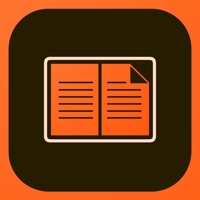Cancel Omoi Subscription & Save $99.99/yr
Published by KiraKira Media Inc. on 2025-11-15Uncover the ways KiraKira Media Inc. (the company) bills you and cancel your Omoi subscription.
🚨 Guide to Canceling Omoi 👇
Note before cancelling:
- The developer of Omoi is KiraKira Media Inc. and all inquiries go to them.
- Check KiraKira Media Inc.'s Terms of Services/Privacy policy if they support self-serve cancellation:
- Always cancel subscription 24 hours before it ends.
Your Potential Savings 💸
**Pricing data is based on average subscription prices reported by AppCutter.com users..
| Plan | Savings (USD) |
|---|---|
| Azuki Premium: Monthly | $4.99 |
| Azuki Premium: Yearly | $49.99 |
| $1.99 | $1.99 |
| $9.99 | $9.99 |
| Azuki Premium: Yearly BF2022 | $49.99 |
| $49.99 | $49.99 |
| Azuki Premium: Yearly SFS2023 | $49.99 |
| $99.99 | $99.99 |
| Azuki Coins: $9.99 (Test) | $9.99 |
🌐 Cancel directly via Omoi
- 🌍 Contact Omoi Support
- Mail Omoi requesting that they cancel your account:
- E-Mail: support@kirakira.io
- Login to your Omoi account.
- In the menu section, look for any of these: "Billing", "Subscription", "Payment", "Manage account", "Settings".
- Click the link, then follow the prompts to cancel your subscription.
End Omoi subscription on iPhone/iPad:
- Goto Settings » ~Your name~ » "Subscriptions".
- Click Omoi (subscription) » Cancel
Cancel subscription on Android:
- Goto Google PlayStore » Menu » "Subscriptions"
- Click on Omoi: Manga Reader
- Click "Cancel Subscription".
💳 Cancel Omoi on Paypal:
- Goto Paypal.com .
- Click "Settings" » "Payments" » "Manage Automatic Payments" (in Automatic Payments dashboard).
- You'll see a list of merchants you've subscribed to.
- Click on "Omoi" or "KiraKira Media Inc." to cancel.
Subscription Costs (Saved) 💰
- Free: Read the first chapters of most series for free
- Free trial: Read as much manga as you want for a limited time
- Unlimited access: $4.99/month (USD*) for unlimited access to all manga titles
- Simultaneous with Japan: $4.99/month (USD*) for access to the latest chapters in English as soon as they come out in Japan, with over 16 simulpub titles
- Available worldwide, on all devices: Purchase once and read on any device, with progress synced across all devices
- Support creators legally: Subscribe to support manga creators and partnerships with official English publishers
- Build community: Comment directly on chapters, join the Azuki discord, and connect on social media platforms.
*Prices may vary to reflect your local currency.
Have a Problem with Omoi: Manga Reader? Report Issue
About Omoi: Manga Reader?
1. • While waiting for chapters, binge on classic titles such as Battle Angel Alita, Chi's Sweet Home, and Love Hina.
2. • Support the manga creators that work tirelessly behind the scenes to create your favorite stories! Subscribe today.
3. Download Azuki on your iPhone or iPad today for a free trial.
4. Read on your iPhone, iPad, OR browser.
5. • Built by a worker-owned co-operative staffed with manga superfans.