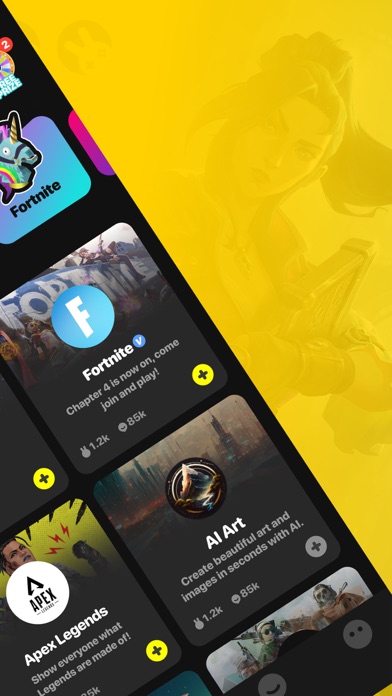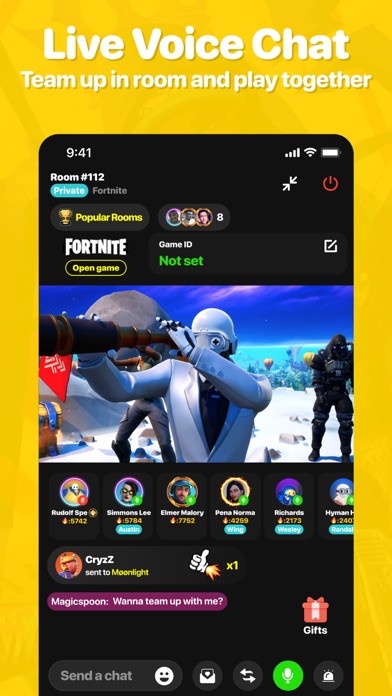How to Delete Playhouse. save (238.29 MB)
Published by Funlink LLCWe have made it super easy to delete Playhouse: Voice Chat & Match account and/or app.
Table of Contents:
Guide to Delete Playhouse: Voice Chat & Match 👇
Things to note before removing Playhouse:
- The developer of Playhouse is Funlink LLC and all inquiries must go to them.
- The GDPR gives EU and UK residents a "right to erasure" meaning that you can request app developers like Funlink LLC to delete all your data it holds. Funlink LLC must comply within 1 month.
- The CCPA lets American residents request that Funlink LLC deletes your data or risk incurring a fine (upto $7,500 dollars).
↪️ Steps to delete Playhouse account:
1: Visit the Playhouse website directly Here →
2: Contact Playhouse Support/ Customer Service:
- Verified email
- Contact e-Mail: support@playhouse.cool
- 100% Contact Match
- Developer: Funlink LLC
- E-Mail: support@playhouse.cool
- Website: Visit Playhouse Website
Deleting from Smartphone 📱
Delete on iPhone:
- On your homescreen, Tap and hold Playhouse: Voice Chat & Match until it starts shaking.
- Once it starts to shake, you'll see an X Mark at the top of the app icon.
- Click on that X to delete the Playhouse: Voice Chat & Match app.
Delete on Android:
- Open your GooglePlay app and goto the menu.
- Click "My Apps and Games" » then "Installed".
- Choose Playhouse: Voice Chat & Match, » then click "Uninstall".
Have a Problem with Playhouse: Voice Chat & Match? Report Issue
🎌 About Playhouse: Voice Chat & Match
1. Personal channel is a private chat room where you can share your mood, special moments, life’s ups and downs, fancies, or even pets with your close friends.
2. Quickly team up with game players and voice chat while you are playing Roblox, Among Us, Fortnite, Minecraft, COD Mobile, and other trending games.
3. Game channel is a large game community for game players, esports fans and game developers.
4. Playhouse makes it easier to meet new friends and voice chat for games.
5. Text, voice chat, send photos, interact and stay in touch with people who share your interests.
6. Every top trending game will have its own game channel.
7. Create Whisper message to share your thoughts, feelings or anything positive anonymously to the entire community.
8. Enjoy the unlimited text, photo and audio messages among your new friends.
9. Go get involved with your tiny community and meet new friends who really get you.
10. You can also join channel created by other people from your feed.
11. Want to play with your friends? Customize your room and invite them.
12. You will find latest news, updates and event information in each channel.
13. Endless amount of rooms will be shown on your homepage and you can pop in any room with one click.
14. Discover real reactions, hilarious comments and even inspiration for what you wanna do.