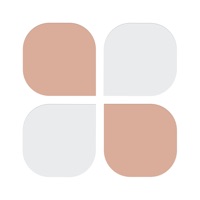How to Delete Dye. save (878.66 MB)
Published by RERNDER LTDWe have made it super easy to delete Dye: Icons & Widgets Aesthetic account and/or app.
Table of Contents:
Guide to Delete Dye: Icons & Widgets Aesthetic 👇
Things to note before removing Dye:
- The developer of Dye is RERNDER LTD and all inquiries must go to them.
- Check the Terms of Services and/or Privacy policy of RERNDER LTD to know if they support self-serve account deletion:
- The GDPR gives EU and UK residents a "right to erasure" meaning that you can request app developers like RERNDER LTD to delete all your data it holds. RERNDER LTD must comply within 1 month.
- The CCPA lets American residents request that RERNDER LTD deletes your data or risk incurring a fine (upto $7,500 dollars).
↪️ Steps to delete Dye account:
1: Visit the Dye website directly Here →
2: Contact Dye Support/ Customer Service:
- 14.29% Contact Match
- Developer: androidslide
- E-Mail: admin.androidslide@gmail.com
- Website: Visit Dye Website
3: Check Dye's Terms/Privacy channels below for their data-deletion Email:
Deleting from Smartphone 📱
Delete on iPhone:
- On your homescreen, Tap and hold Dye: Icons & Widgets Aesthetic until it starts shaking.
- Once it starts to shake, you'll see an X Mark at the top of the app icon.
- Click on that X to delete the Dye: Icons & Widgets Aesthetic app.
Delete on Android:
- Open your GooglePlay app and goto the menu.
- Click "My Apps and Games" » then "Installed".
- Choose Dye: Icons & Widgets Aesthetic, » then click "Uninstall".
Have a Problem with Dye: Icons & Widgets Aesthetic? Report Issue
🎌 About Dye: Icons & Widgets Aesthetic
1. Dye is the most comfortable and simple tool to customize your widgets! The home screen will look the way you like from now on - just personalize it! We know for sure, that perfectly-organized things help achieve better results, as you can find the necessary option immediately.
2. Everything you need may be accessed in a tap! In addition, Toolks includes lots of useful tools and options to make the process of customization pleasant enough, as you don’t need to spend much time choosing the style for each widget.
3. We also provide you with a huge number of already-designed collections, which include different widgets and harmonious backgrounds.
4. You can choose any widgets you need to make the home screen comfortable enough.
5. In case you can’t just find an appropriate color for the background, you are free to upload an image from the Gallery.
6. You will definitely enjoy it! There are extremely different styles available: Dark, Light, Sport, Weather, Nature, Geometry, etc.
7. By the way, you won’t find it difficult to edit or set widgets, as we created a clear instruction.
8. The home screen shows the most relevant information like weather, calendar, notes, and so on.
9. Calendar, Weather, Clock, Notes - nearly all the popular variants are available.
10. We divided collections into groups to make the searching more comfortable and quick.
11. If you like the discovered widget, then it may be set right away! Otherwise, it can be edited the way you like in a few simple steps.
12. You can set the most preferable color, font, and background.
13. The text on each widget may be also modified.