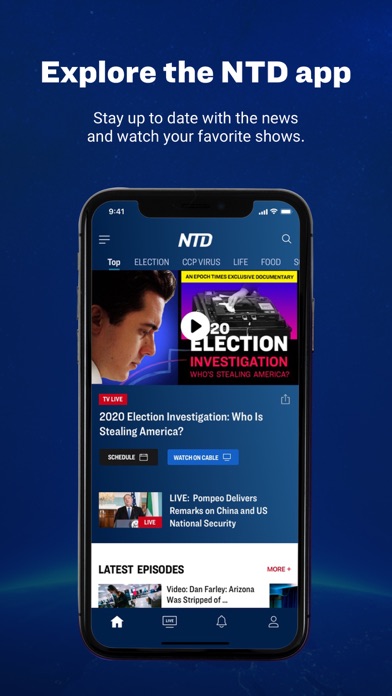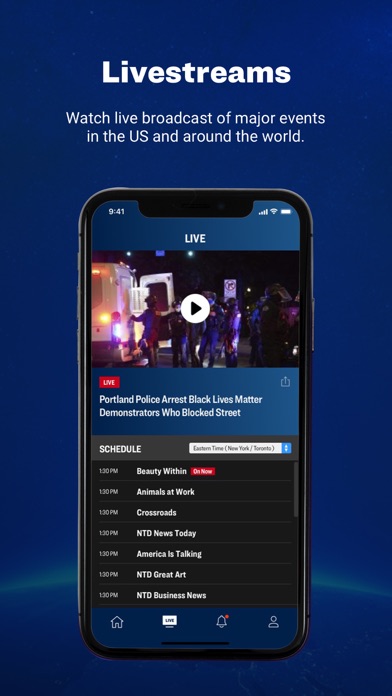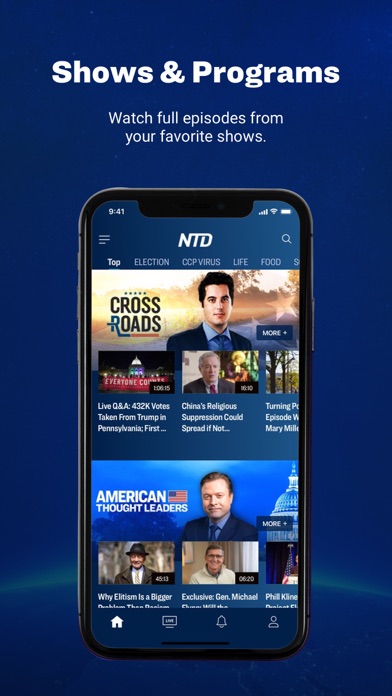How to Delete NTD. save (102.92 MB)
Published by New Tang Dynasty Television on 2024-10-19We have made it super easy to delete NTD: Live TV & Breaking News account and/or app.
Table of Contents:
Guide to Delete NTD: Live TV & Breaking News 👇
Things to note before removing NTD:
- The developer of NTD is New Tang Dynasty Television and all inquiries must go to them.
- Check the Terms of Services and/or Privacy policy of New Tang Dynasty Television to know if they support self-serve account deletion:
- The GDPR gives EU and UK residents a "right to erasure" meaning that you can request app developers like New Tang Dynasty Television to delete all your data it holds. New Tang Dynasty Television must comply within 1 month.
- The CCPA lets American residents request that New Tang Dynasty Television deletes your data or risk incurring a fine (upto $7,500 dollars).
-
Data Used to Track You: The following data may be used to track you across apps and websites owned by other companies:
- Usage Data
-
Data Linked to You: The following data may be collected and linked to your identity:
- Purchases
- Location
- Identifiers
-
Data Not Linked to You: The following data may be collected but it is not linked to your identity:
- Contact Info
- User Content
- Usage Data
↪️ Steps to delete NTD account:
1: Visit the NTD website directly Here →
2: Contact NTD Support/ Customer Service:
- Verified email
- Contact e-Mail: appsupport@ntdtv.com
- 100% Contact Match
- Developer: New Tang Dynasty
- E-Mail: appsupport@ntdtv.com
- Website: Visit NTD Website
- 100% Contact Match
- Developer: New Tang Dynasty
- E-Mail: app.tv@ntdtv.com
- Website: Visit New Tang Dynasty Website
- Support channel
- Vist Terms/Privacy
3: Check NTD's Terms/Privacy channels below for their data-deletion Email:
Deleting from Smartphone 📱
Delete on iPhone:
- On your homescreen, Tap and hold NTD: Live TV & Breaking News until it starts shaking.
- Once it starts to shake, you'll see an X Mark at the top of the app icon.
- Click on that X to delete the NTD: Live TV & Breaking News app.
Delete on Android:
- Open your GooglePlay app and goto the menu.
- Click "My Apps and Games" » then "Installed".
- Choose NTD: Live TV & Breaking News, » then click "Uninstall".
Have a Problem with NTD: Live TV & Breaking News? Report Issue
🎌 About NTD: Live TV & Breaking News
1. (+) Watch full episodes of your favorite TV shows including Crossroads and American Thought Leaders, featuring expert news analysis to help you break down and understand important news stories.
2. NTD is a non-partisan news source and we believe that it's the public’s right to know the truth, and so we strive to cover all major content happening to keep our viewers up to date with what’s happening in our world.
3. (+) Watch for free: original award-winning content covering digital shorts, full-length shows, feature films, and documentaries.
4. The NTD app gives you access to original award-winning content such as digital shorts, full-length shows, feature films and documentaries.
5. (+) Watch full-length episodes of China in Focus, fast compelling first-hand news and insight from China.
6. (+) Top Section: See all important news and hot topics in the US, China, and around the world at a glance, such as US election.
7. Keep yourself up to date with the latest breaking news and top stories.
8. (+) Breaking News Alerts, top stories, and trending videos at your fingertips.
9. The NTD app serves you with trusted news on the latest events in world affairs.
10. Watch important news anytime and anywhere.
11. Our content is based on the fundamentals of reporting based on fact and truth, creating a community centered around high impact, positive, brand-safe content.
12. NTD is a New York-based global news and entertainment media, founded in 2001.
13. (+) Livestream: Watch live broadcast of major events in the US and around the world.
14. That’s why we do our best to provide content that moves you, brings more light into your life, and helps you become a wiser, brighter person.